
Rave Generation
VA-1000

🔊 Welcome to VA-1000: Virtual Analog Synthesizer that blends classic subtractive workflow with modern power. From huge Ultrasaw stacks and hard-sync leads to liquid filter FM and lush, ducked reverbs, VA-1000 delivers fast, one-page sound design with a “finished” mix tone straight out of the box.
KEY FEATURES• Ultrasaw powerhouse
Dedicated multi-saw oscillator inspired by classic Supersaw/Hypersaw designs with up to 9 detuned voices for instant width and weight. (7-voice mode echoes JP-style behavior.)
• Dual-osc core + extras
Saw, Pulse (with PWM), Sub (multiple shapes), Noise, and independent semitone tuning per source for stacked intervals and thick layers.
• Unison that scales
Oscillator unison up to 9 voices with wide detune range (to 700 cents) and blend control, from silky ensemble to power-chord swarms.
• Multimode analog-style filter + Drive
Nine filter types including Roland-24dB, Moog-24dB, SVF 12 dB (LP/HP/BP), Peak, Notch, LP Acid 24, and the unique LP FM 12 audio-rate mode. Drive can be placed Pre or Post filter for rounded warmth or edgy bite; in LP FM 12, low Drive values also increase FM depth for dramatic timbre.
• LFO with performance tricks
Eight waveforms (incl. S&H and Nord-inspired Triple Peak), tempo sync, fade-in/out, and a second triangle LFO on the mod-wheel that layers on top of LFO 1 for expressive playing.
• Deep destinations
Route LFO to Filter, Pan, Amp, HPF, Resonance, Drive, Ultrasaw Spread, per-oscillator pitch, plus FM Amount, Noise Color, and Pitch Env Depth for animated textures.
• Three envelopes incl. Pitch
Amp, Filter, and Pitch envelopes with wide ranges and per-oscillator pitch targeting for classic thwack, risers, kicks, and zaps.
• Built-in studio FX
Four-mode Chorus (CE3, JP8, AJ2-S, AJ2-M), Alpha Bass boost circuit, Character Delay with tone shaping and JP-style ping-pong cross-feed, and a Lexicon-inspired Reverb with ducking to keep the dry signal front-and-center.
• Performance & playability
Chord Memory (24 types), SH-101-style arpeggiator (triplets/dotted divisions, 80 % default gate), portamento (legato/always), key-tracked filter, stereo width up to 200 %, bass/treble output EQ, and more.
• Vintage character controls
Vintage Drift adds progressive stretch tuning (0–100 cents) to prevent digital phase-locking on octaves. Osc Reset switches between random-phase VCO style and phase-zero DCO style for consistent attack transients. PWM Sync locks pulse-width modulation to DAW tempo.
USER INTERFACE - MAIN CONTROLS

Oscillators & Mixer
SAW LEVEL / TUNE: Primary harmonic source; tune ±24 st for intervals or octave lifts.
PULSE LEVEL / TUNE / PULSE WIDTH / PWM RATE / PWM DEPTH / PWM SYNC: From hollow squares to animated PWM shimmer.
SUB LEVEL / TUNE / WAVEFORM: -1 oct and -2 oct pulses (various duties), plus Sine/Triangle for clean low-end.
NOISE LEVEL / NOISE COLOR: Mix broadband noise and tilt its spectrum from warm to bright for hits, wind, or top-end fizz.
ULTRASAW LEVEL / VOICES / SPREAD / MIX: Stack up to 9 saws, set spread and wet/dry blend for everything from silky pads to festival leads.
UNISON VOICES / DETUNE / DETUNE MIX: Duplicate the whole oscillator stack (up to 9×) and spread it wide.
DRIFT: Progressive stretch tuning (0–100 cents) for analog-style detuning across the keyboard.
OSC RESET: Off = random phase (VCO), On = phase 0° (DCO) for punchy, consistent attacks.Sync, Ring & Cross-Mod
OSC SYNC: Hard-sync routes and FM cross-mod modes (including Ultrasaw and Triangle FM sources).
FM TYPE SWITCH: PhaseMod/FreqMod.
FM ENV AMT: For envelope-shaped FM depth.
RING MOD + SOURCE: Choose pairs (e.g., Saw×Pulse, Sub×Noise) for AM tones.Filter & Drive
FILTER TYPE: LP Clean 12; LP Roland 24; LP Moog 24; HP SVF 12; BP SVF 12; Peak; Notch; LP FM 12; LP Acid 24.
CUTOFF / RESONANCE: From mellow sweeps to near self-oscillation.
DRIVE: 0–100 % analog-style saturation; Pre/Post position switch; Drive Mix for parallel clean/driven blend. In LP FM 12, low Drive also boosts FM depth.
KEY TRACK: Roland-style exponential tracking for consistent brightness across the keyboard.
HPF CUTOFF: Jupiter-8-style 6 dB/oct high-pass for sub cleanup or thin, cutting leads.
ALPHA BASS: Juno-2/MKS-50 style bass boost for added low-end warmth.Envelopes
AMP ADSR, FILTER ADSR (with Env Amount), PITCH ADSR (–48…+48 st) with Pitch Destination (All/Saw/Pulse/U-Saw/Sub) for per-osc tricks.Modulation
LFO WAVEFORM: Sine, Triangle, Square, Saw Up/Down, Random, S&H, Triple Peak.
LFO DESTINATION: Filter, Pitch (All or Per-osc), Pan, Ultrasaw Spread, Amp, HPF, Resonance, Drive, Pulse Width, PWM Rate/Depth, FM Amount, Mid Freq, Pitch Env Depth.
LFO RATE / DEPTH / SYNC (4/1…1/64T) / FADE (–5…+5 s) / RETRIGGER: Dial evolving movement that breathes in over time; sync divisions cover dotted and triplet feels; retrigger resets LFO phase on note-on for consistent attacks.
MOD WHEEL LFO: Always-triangle, shares rate with LFO 1, adds independent depth on top for expressive vibrato and sweeps.Arpeggiator & Chord Memory
ARP TYPE: Up/Down/Up&Down, 2-oct variants, and wrapped patterns (W3–W6).
ARP STEP: 1/4…1/16 with dotted/triplet options.
ARP GATE: 1–100 % (default 80 % for tight, musical lines).
CHORD MEMORY: 24 chord types from octaves and power stacks to extended voicings.Effects
CHORUS MODE: CE3 (rack style warmth), JP8 (vintage synth ensemble), AJ2-S (opposite-phase), AJ2-M (matched-phase).
Controls: Rate, Depth, Pre-delay, Mix, Tone.
DELAY: Time (1–2000 ms), Feedback, Tone (500–20 kHz), Mix, HP filter (10–1000 Hz), plus tempo-sync divisions.
Mode switch: Ping-Pong (L↔R cross-feed) or Stereo (independent L/R).
REVERB: Pre-Delay (with tempo-sync option), Decay, Damping, Mix, HP filter (10–1000 Hz), and Reverb Ducking (Amount/Time) for clear, modern spaces that bloom between notes.Performance & Global
VOICE MODE: Mono/Poly with portamento (Always/Legato).
TRANSPOSE / PB RANGE: Set key and bend span (0–24 st).
VCF VELOCITY / VELOCITY SENS: Dynamic brightness and amplitude response.
BASS / MID / TREBLE: JP-style shelves at 120 Hz and 3.5 kHz to seat the patch in a mix + Mid filter with adjustable Freq for body and sweeps.
OTT: Multiband dynamics, with post or pre Reverb switch (OTT Position).
STEREO WIDTH: 0–200 % from mono-tight to ultra-wide.
MASTER VOLUME: Headroom-friendly default for big stacks + FX.BONUS: VA-1000 FX (included)
An effect-only edition that processes external audio with VA-1000's filter, drive (Pre/Post), HPF, Chorus, Alpha Bass, Delay/Reverb, LFO mods, Unison/Ultrasaw, tone controls, and stereo width - perfect on synths, drums, vocals, or full buses. (UI shows synth controls for preset compatibility, but oscillators/voices aren't active in FX mode.)
CATSCAN PRESETS - Part of the Factory Presets
Sonic Sweep 2

🎛️ The next generation console channel & bus processor inspired by the classic 8 bus console lineage. Three independent sweepable channels, a musical parallel/serial blend engine and deep analog modelling help you sculpt vibrant, mix ready sound faster than ever.
KEY FEATURES
• Tri‑channel EQ strip
With fully parametric Hi‑Mid (variable Bandwidth 3 – 1⁄12 oct, 500 Hz – 18 kHz), enhanced sweepable Lo‑Mid with variable bandwidth (45 Hz – 3 kHz), dedicated 12 kHz / 80 Hz shelves and a variable 18 dB/oct Tchebychev low cut (25–125 Hz).
• Authentic analog behaviour
Input transformers, soft‑clip fader amps, console age asymmetric distortion, calibrated wide‑band console hiss and authentic NJM4560 op‑amp slew rate modelling can be dialled in per taste.
• Parallel <> Serial engine
Continuously morph between pure serial processing and true parallel summing with equal‑power cross‑fade.
• Variable EQ resolution
Switchable X2 Gain (±15 dB → ±30 dB) and X2 Freq (3 kHz → 6 kHz).
• Selectable Quality mode
ECO (1×, zero latency), NORMAL (2× oversampling) and HIGH (4× oversampling) with Kaiser‑windowed FIR anti‑alias filtering for pristine, alias‑free saturation.
• Clip indicators
On each channel output and master bus. CPU‑optimised biquadratic filters throughout.
• Shared Hi/Lo shelves
Applied post‑blend to maintain phase‑coherence across all routing modes for cohesive tone.
• Living console noise
With authentic drift, hum and random wandering for that "breathing" analog vibe.
• Console Age modelling
Variable asymmetric distortion (0–100 %) simulating the harmonic shift that develops in analog consoles over years of use.
• Smart shelf protection
Automatically engages when driving GAIN IN hard, preventing digital artifacts at extreme settings.
• Console‑authentic signal flow
Low‑cuts before routing split prevent phase issues; post‑fader mutes preserve noise floor.
• Channel tolerance modelling
Subtle per‑channel and left/right component variations in frequency, gain and Q — just like a real console.
USER INTERFACE - MAIN CONTROLS

TRIM: Control the input volume with the TRIM knob, ranging from −40 dB to +40 dB. Fine‑tune your audio levels with precision.
CONSOLE NOISE: Calibrated hiss derived from a classic 8‑bus console spectrum.
CONSOLE AGE: Asymmetric distortion simulating analog component aging (0–100 %).
GAIN X2: Doubles boost/cut span of parametric bands (±15 dB → ±30 dB).
FREQ X2: Doubles frequency‑sweep ceiling of parametric bands (e.g. 3 kHz → 6 kHz). Shelves stay at musical ±15 dB.
LOW CUT FREQ: Sets the cutoff frequency (25–125 Hz) used by all channel Low Cut buttons. Default 75 Hz.
QUALITY: Selects the oversampling mode. ECO = 1× (zero latency, lowest CPU), NORMAL = 2× oversampling, HIGH = 4× oversampling. Higher settings reduce aliasing in saturation and EQ stages for silkier analog character — ideal for mix bus duties and final renders.
GAIN IN: Adjust the input gain with a range from −∞ to +40 dB. This emulation of an analog mixing console circuit adds warmth and character to your audio. Dial further and the signal gets overdriven and clipped, creating harmonious gain distortion.
HI MID: Fine‑tune your audio with a ±15 dB equalization control. This true 3‑control parametric design allows precise adjustments to the high‑mid frequencies.
HI MID FREQ: Modify the frequency of your high‑mid adjustments using a range from 500 Hz to 18 kHz.
BAND WIDTH OCTAVES: Shape the width of your equalization bands with this knob, ranging from 3 octaves to 1/12 octave. Achieve the right balance and clarity in your sound.
LO MID: Utilise ±15 dB equalization control for the low‑mid frequencies.
LO MID FREQ: Adjust the low‑mid frequency within the 45 Hz to 3 kHz range. Tailor your sound to match your creative vision.
BAND WIDTH OCTAVES: Shape the width of your equalization bands with this knob, ranging from 3 octaves to 1/12 octave.
LO EQ: Shape the low end of your audio using this ±15 dB fixed 80 Hz shelving equalizer. Adding depth to your mix.
HI EQ: Enhance high‑frequency elements using the ±15 dB fixed 12 kHz shelving equalizer. Bring out the brilliance and sparkle in your tracks.
LOW CUT: Activate an 18 dB/octave low‑cut (high‑pass) filter by pressing this button. Uses the frequency set by the global Low Cut Freq knob (25–125 Hz, default 75 Hz).
EQ IN: Engage or disengage the EQ knobs on the channel with this button. Quickly toggle between the enhanced and original audio.
EQ FLIP: Flip the signal flow of the EQ section and clipper with this switch. Experiment with unique signal routing configurations.
FADER: Control the channel volume with a fader that ranges from −∞ to +10 dB. Achieve the perfect mix balance effortlessly.
BYPASS: Mute the channel instantly using the BYPASS button. Ideal for comparing the processed and unprocessed sounds.
OUTPUT: Adjust the output volume with the OUTPUT fader, ranging from −∞ to +10 dB. Ensure your final mix is at the desired level.
PARALLEL <> DAISY BLEND: Equal‑power cross‑fade between processing paths (0 % = parallel, 100 % = serial).
MIX: Blend your input signal with the processed output signal using the MIX knob, adjustable from 0 % to 100 %. Discover the ideal blend for your project's needs.
PRESETS: Explore a rich collection of factory presets crafted by various artists. Instantly access a range of sonic textures and creative possibilities at your fingertips.
Filterbank

🔊 Welcome to Rave Generation: Filterbank. This state-of-the-art audio plugin brings your tracks to life with advanced analog filter modeling, sophisticated modulation systems, and authentic distortion characteristics. Designed for producers, sound designers, and performers who demand exceptional sound quality and creative flexibility, Filterbank delivers the warmth and character of legendary analog hardware within a precision-engineered digital environment.🎛️ Filterbank is the result of extensive research into analog circuit behavior, capturing the subtle non-linearities, component interactions, and distinctive characteristics that make hardware filters so coveted. Whether you're crafting experimental soundscapes, adding movement to static sounds, or bringing aggressive character to your mix, Filterbank provides the tools to elevate your productions with authentic analog warmth and character.
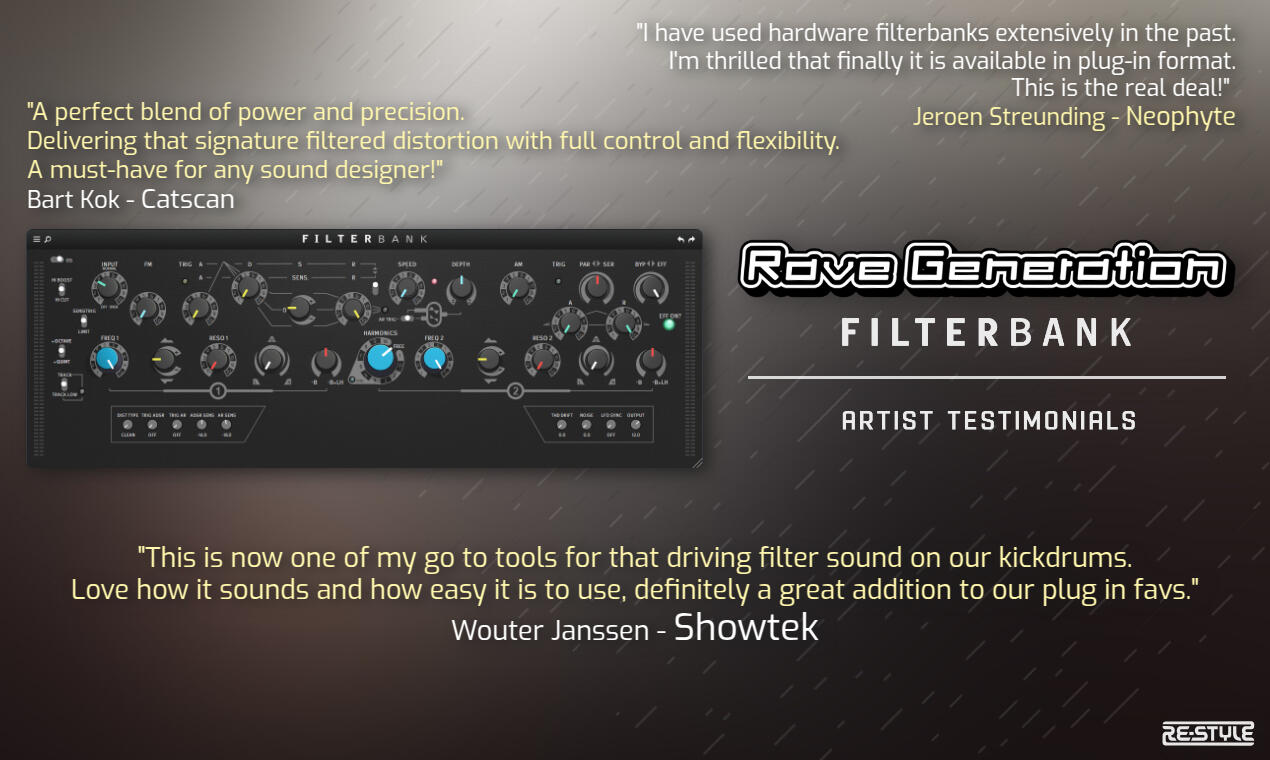
KEY FEATURES• Advanced analog modeling
Features designed State Variable Filter architecture with non-linear feedback paths, capacitor simulation, and component interaction modeling for authentic analog sound.
• Dual filter system
Two independent filters with lowpass, bandpass, and highpass modes, each enhanced with Moog-inspired resonance feedback and precise blending capabilities. The filters can be arranged in parallel or serial configurations for maximum flexibility.
• Multi-stage distortion
Introduces genuine analog warmth or aggressive harmonic enhancement through multiple distortion algorithms including asymmetric processing, DC offset management, and dynamic component saturation.
• Modulation matrix
Integrates LFO, ADSR, and AR envelope generators with multiple trigger sources (audio, sidechain, MIDI) for evolving, dynamic control over all filter parameters.
• Advanced envelope system
Features Attack-Release (AR) amplitude control and Attack-Decay-Sustain-Release (ADSR) modulation with analog-inspired timing characteristics and multiple trigger modes including envelope follower functionality.
• Thermal drift simulation
Employs subtle modulation of harmonic distortion characteristics to recreate the "breathing" quality of analog hardware, adding organic variation to the sound over time.
• Precision pitch tracking
Dynamically adjusts filter frequencies based on input pitch detection, creating musical filter responses that complement the source material.
• High-quality signal processing
Employs 4x oversampling with sophisticated anti-aliasing for pristine audio quality, even with extreme settings.
• MIDI integration
Full MIDI CC compatibility with specialized note triggering system for live performance and sequenced modulation.
USER INTERFACE - MAIN CONTROLS

Top row controls
INPUT: Controls the input gain and drive into the filter system. Higher settings introduce analog-style saturation and harmonic enhancement at the input stage, significantly affecting the overall character of the processing.
FM (Frequency Modulation): Adjusts the amount of frequency modulation applied to both filters, allowing for complex timbral changes, sideband generation, and aggressive sonic transformations.ADSR controls: The central ADSR section includes:
A (Attack): Controls the attack phase of the ADSR envelope, determining how quickly the modulation rises when triggered.
D (Decay): Sets the time for the ADSR envelope to fall from peak to sustain level after the attack phase completes.
S (Sustain): Determines the held level of the ADSR envelope while the trigger remains active.
R (Release): Controls how long the ADSR envelope takes to return to zero after the trigger ends.SPEED: Controls the frequency of the LFO from extremely slow modulation through typical LFO rates to audio-rate modulation, enabling both subtle movement and FM-like effects.
DEPTH: A bipolar control for LFO intensity. Center position provides no modulation, while turning right or left increases the modulation depth in different phase relationships, allowing complementary modulation of both filters.AM (Amplitude modulation): Controls the depth of amplitude modulation, creating tremolo, ring-modulation, and gating effects depending on settings.PAR<>SER: Controls the routing of the dual filter system. Fully left (PAR) processes audio through both filters in parallel, while fully right (SER) routes the output of Filter 1 into Filter 2 for serial processing. Intermediate settings blend between these configurations.BYP<>EFF: Controls the balance between the bypassed (dry) and processed (wet) signals. At center position, both signals are mixed equally, while fully left bypasses all processing, and fully right applies 100% effect.Switch controls
HI BOOST/HI CUT/NORMAL: A three-position switch that controls pre-filter equalization. HI BOOST enhances high frequencies before filtering for added brightness, NORMAL maintains a neutral frequency response, and HI CUT reduces high frequencies for a warmer character.SENSITRIG/NORMAL/LIMIT: A three-position switch controlling the trigger sensitivity for both AR and ADSR envelopes:
SENSITRIG: Increases trigger sensitivity for better response to quiet sources
NORMAL: Standard trigger sensitivity for most audio material
LIMIT: Reduces sensitivity to prevent false triggering with complex material+OCTAVE/NORMAL/+QUINT: A three-position switch for harmonic enhancement:
+OCTAVE: Raises filter frequencies by one octave
NORMAL: No transposition
+QUINT: Introduces a unique quint (fifth) transposition that adds harmonic complexityTRACK/NORMAL/TRACK LOW: Controls the pitch tracking function:
TRACK: Dynamically adjusts filter frequencies based on the detected pitch of the input
NORMAL: Disables pitch tracking
TRACK LOW: Similar to TRACK but targets lower frequencies, ideal for bass materialFilter controls
FREQ 1: Sets the cutoff frequency for Filter 1. This exponential control provides fine adjustment in the critical lower frequencies while allowing quick access to the full frequency spectrum.
RESO 1: Adjusts the resonance feedback for Filter 1. Higher settings emphasize frequencies near the cutoff point, creating peaks that can range from subtle enhancement to extreme self-oscillation.
LBH 1: A bipolar control that smoothly blends between lowpass (fully left), bandpass (center), and highpass (fully right) responses for Filter 1.
BLH 1: A sophisticated correction control that modifies the filter response by adding or subtracting filter components. At center position (0), no correction is applied. Moving left (-B) reduces bandpass presence, while moving right (-B+LH) adds lowpass and highpass components to the bandpass.HARMONICS: A 12-position rotary switch that defines the harmonic relationship between Filter 1 and Filter 2. "FREE" allows independent control, while the numbered positions lock Filter 2 to specific musical intervals relative to Filter 1.FREQ 2: Sets the cutoff frequency for Filter 2. When HARMONICS is active, this control is subordinate to FREQ 1 according to the selected harmonic relationship.
RESO 2: Controls the resonance for Filter 2 with a slightly different character than RESO 1, allowing complementary tonal shaping when both filters are used together.
LBH 2: Provides the same filter type control as LBH 1 but for Filter 2, enabling complex dual-filter configurations.
BLH 2: Provides the same correction functionality as BLH 1 but for Filter 2.Envelope and trigger controls
AR TRIG: Selects the trigger source for the AR envelope:
OFF: No external triggering (manual control only)
SIDECHAIN: Uses audio from the sidechain input for triggering
MIDI: Allows MIDI notes to trigger the AR envelopeA (Attack): Controls the attack time for the AR amplitude envelope, shaping how quickly the processed signal reaches full volume.
R (Release): Sets the release time for the AR envelope, determining how the processed signal fades out when the trigger ends.Bottom panel controls
DIST TYPE: Choose between different distortion modes:
CLEAN: Minimal distortion with subtle enhancement
WARM: Analog-inspired saturation with even harmonic emphasis
CRUNCH: More aggressive distortion with complex harmonic content
EDGE: Maximum distortion with pronounced frequency-dependent characterTRIG ADSR: Selects the trigger source for the ADSR envelope.
OFF: No external triggering (manual control only)
SIDECHAIN: Uses audio from the sidechain input for triggering
MIDI: Allows MIDI notes to trigger the ADSR envelopeTRIG AR: Selects the trigger source for the AR envelope.
OFF: No external triggering (manual control only)
SIDECHAIN: Uses audio from the sidechain input for triggering
MIDI: Allows MIDI notes to trigger the AR envelopeADSR SENS: Controls the audio threshold level (in dB) for ADSR triggering. Adjust this to fine-tune how the ADSR responds to your audio material.
AR SENS: Controls the audio threshold level (in dB) at which the AR envelope will trigger when using audio input as a trigger source. Lower values make the AR more sensitive to quiet sounds.THD DRIFT: Controls the amount of thermal drift simulation, affecting how the distortion characteristics subtly change over time. Higher settings create more pronounced "breathing" effects typical of analog hardware.NOISE: Introduces calibrated pink noise into the signal path, useful for adding texture, creating ambient atmospheres, or enhancing percussive elements.LFO SYNC: Synchronizes the LFO frequency to your DAW's tempo with various rhythmic divisions (1/1, 1/2, 1/4, etc.), ensuring perfectly timed filter modulation.OUTPUT: Adjusts the final output gain after all processing. This compensates for level changes introduced by filtering and distortion.Additional controls
LFO MODE: A three-position switch selecting between RESTART (LFO restarts with each new trigger), NORMAL (standard sine wave modulation), and SAWTOOTH (changing the LFO waveform from sine to sawtooth for different modulation characteristics).ADSR MODE: A three-position switch selecting between:
ADSR: Standard envelope generator mode with full ADSR control
FREEZE: Sustains the current envelope state regardless of trigger input
ENVELOPE FOLLOWER: Dynamically tracks the amplitude of the input signalOVERSAMPLE: Toggles between standard processing and 4x oversampling. When enabled, this significantly reduces aliasing artifacts, particularly with high resonance settings and upper-frequency content, at the cost of increased CPU usage.
AUDIO EXAMPLE 1 - Sidechain triggering
AUDIO EXAMPLE 2 - Showcase by Andor van Reeven
❗️RAVE GENERATION PLUGINS ARE SUPPORTED BY ARTISTS LIKE:❗️Adaro, Angerfist, Catscan, Charly Lownoise, Digital Punk, Dr Phunk, Furyan, Leviathan, Luna, Marc Acardipane, Maarten Vorwerk, Neophyte, Nosferatu, Per Pleks, Predator, Rebekah, Re-Style, Ruffneck, Showtek, Stan Christ, Tha Playah, The Prophet, The Viper, Waxweazle, Zany, and many more.
BDX-909

🔊 BDX-909 is a precision kick drum plugin engineered from iconic TR-909 analog circuitry, delivering deep, punchy low-end with sharp transients and dynamic character shaped by authentic hardware modeling techniques.🎛️ Beyond faithful analog emulation, BDX-909 offers powerful modern enhancements including real-time modulation-controlled clipping, dual-range envelope scaling, hardware-accurate LFSR noise generation, and 24 carefully curated preset tunings for instant classic sounds.🎶 Whether crafting tight, vintage rhythms or pushing into aggressive, heavily distorted territory, BDX-909 provides authentic analog character with surgical precision control.
KEY FEATURES• Authentic TR-909 bassdrum emulation with hardware-accurate diode clipping
• Dual MIDI modes: Preset selection (C6–B7) or full chromatic control
• Real-time modulation wheel clipping control (CC1)
• 24 preset tunings mapped to MIDI notes C6–B7
• Hardware accurate LFSR noise generator (300kHz clock rate)
• Hardware-matched velocity response curve for authentic dynamics
• Pitch bend support (±12 semitones)
• Dual range envelope scaling (Tune X2, Decay X2)
• Phase aware click enhancement for maximum transient impact
• Analog-modeled signal path with transistor VCA and RC envelopes
USER INTERFACE - MAIN CONTROLS

TUNE (0.0 - 1.0): Pitch envelope decay time
LEVEL (0.0 - 1.0): Output level with asymmetric smoothing
ATTACK (0.0 - 1.0): Click transient intensity and noise character
DECAY (0.0 - 1.0): Amplitude envelope decay timeMIDI:
Off: All keys use default kick tuning - EXCEPT C6-B7 which select 24 presets
On: Full chromatic pitch control - play kicks at any musical pitchTUNE X2: Doubles maximum pitch envelope decay time
DECAY X2: Doubles maximum amplitude decay time
REAL-TIME MIDI CONTROL
Modulation wheel (CC1) - Dynamic clipping character:
Low (0-10%): Classic TR-909 asymmetric clipping - controlled and clean
Mid (10-90%): Smooth blend between classic and extreme clipping styles
High (90-100%): Extreme asymmetric clipping - unlimited positive peaks for wild distortionPitch Bend: Real-time pitch control (±12 semitones)
Note Velocity: Hardware-matched exponential velocity curve
Rave Station 2
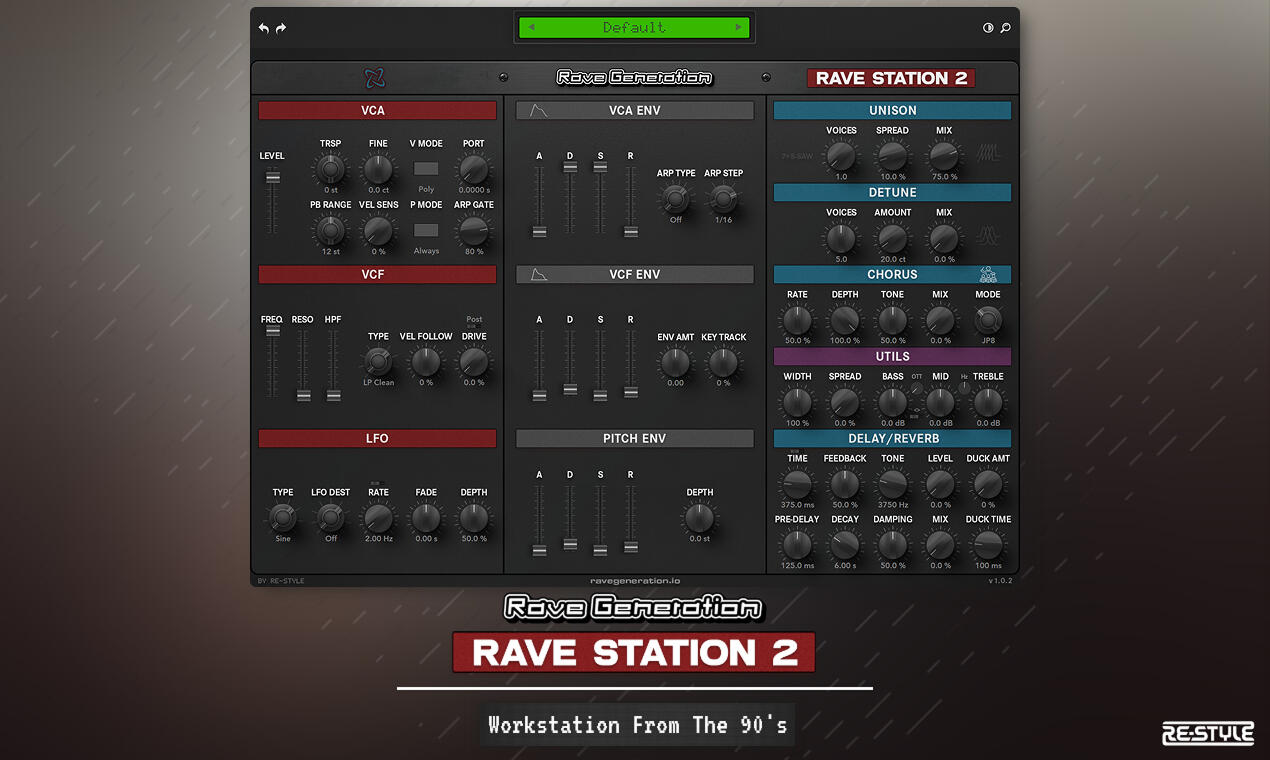
🎶 The ultimate mid-90s rompler workstation reborn. RaveStation 2 captures the essence of iconic hardware samplers and workstations from the golden era of rave, delivering 600+ sounds with deep synthesis control, authentic filter modeling, and studio-ready effects in one streamlined package. Rave Station 2 is designed for all electronic dance music genres. Particularly excelling in Rave, Techno, mid-90s Hardcore, Eurodance, House, and Old School styles.
KEY FEATURES
• 600+ Sounds
Multi-sampled and tuned-to-key presets spanning Hoovers, Stabs, Synths, Organs, Basses, FX, Breakbeat Kits, Vocal Kits, and Drum Kits.
• 16-Voice Polyphony
Intelligent voice allocation with mono/poly modes, legato portamento, and per-voice pan spread for everything from thick unison leads to lush chord pads.
• 9 Filter Types
LP Clean 12, LP Roland 24, LP Moog 24, HP SVF 12, BP SVF 12, Peak, Notch, LP FM 12 (audio-rate), and LP 303 (authentic diode ladder). Pre/Post drive positioning and Jupiter-8 style HPF included.
• Three ADSR Envelopes
Amp, Filter (bipolar), and Pitch (±48 semitones) envelopes with exponential time curves for punchy attacks and smooth decays.
• 8-Waveform LFO
Sine, Triangle, Square, Saw Up/Down, Random, S&H, and Triple Peak with tempo sync (4/1 to 1/64T), fade-in/fade-out, and 9 destinations including Filter, Pitch, Pan, Amp, HPF, Resonance, Drive, and VCF Env Amount.
• Supersaw Unison
Authentic 7-voice mode frequency ratios, plus Hypersaw variants (2–9 voices) with spread and mix control.
• Symmetric Detune
Independent detuning engine (1–9 voices, 0–700 cents) for classic ensemble thickening without modulation artifacts.
• SH-101 Style Arpeggiator
14 patterns including Up, Down, Up&Down, 2-octave variants, and wrapped polyrhythms (W3–W6) with 9 step divisions and adjustable gate.
• Studio Effects Suite
Four-mode Chorus (CE3, JP8, AJ2-S, AJ2-M), ping-pong Delay with tempo sync and tone shaping, and lush Reverb with pre-delay and sidechain ducking.
• Mix-Ready Output
Stereo width (0–200%), Bass/Mid/Treble EQ, OTT multiband dynamics and soft limiting ensure polished results straight out of the box.
USER INTERFACE - MAIN CONTROLS

Categories
BASS - Deep basses, sub basses, and bass leads
FX - Risers, impacts, sweeps, and special effects
HOOVER - Classic rave hoovers and reeses
MULTI - Breakbeat, Vocal, and Drum kits
ORGAN - Organs and keyboard sounds
STAB 1 - Classic stabs and chord hits
STAB 2 - Additional stabs and chord variations
SYNTH - Leads, pads, plucks, and synthesizer sounds
VCA Section
LEVEL: Master output volume (-60 to +12 dB).
TRSP (Transpose): Global pitch offset (±24 semitones).
FINE: Fine tuning in cents (±100 ct).
V MODE: Poly or Mono voice operation.
PORT (Portamento): Glide time between notes (0–0.1 s).
PB RANGE: Pitch bend wheel range (0–24 semitones).
VEL SENS: Velocity to amplitude sensitivity (0–100%).
P MODE: Portamento mode—Always or Legato (glide only on overlapping notes).VCA Envelope
A / D / S / R: Attack, Decay, Sustain, Release for amplitude shaping with exponential curves (A/D: 1ms–2s, R: 1ms–5s).Arpeggiator
ARP TYPE: 14 patterns from Off to complex wrapped sequences.
ARP STEP: Note division (1/4, 1/4T, 1/4D through 1/16T, 1/16D).
ARP GATE: Note length as percentage of step (1–100%, default 80%).VCF Section
FREQ (Cutoff): Filter frequency from 20 Hz to 20 kHz (exponential).
RESO (Resonance): Filter Q from subtle warmth to near self-oscillation (0–99%).
HPF: Jupiter-8 style highpass (8 Hz to 5 kHz) for sub cleanup or cutting leads.
TYPE: Nine filter algorithms—LP Clean, LP Roland 24, LP Moog 24, HP SVF, BP SVF, Peak, Notch, LP FM 12, LP 303.
VEL FOLLOW: Velocity modulation of cutoff (±100%).
DRIVE: Filter saturation with Pre/Post positioning (0–100%).
KEY TRACK: Roland-style exponential filter tracking (±100%).VCF Envelope
A / D / S / R: Filter envelope times.
ENV AMT: Bipolar modulation depth (±100%).LFO Section
TYPE: Sine, Triangle, Square, Saw Up, Saw Down, Random, S&H, Triple Peak.
LFO DEST: Off, Filter, Pitch, Pan, Amp, HPF, Resonance, Drive, Mid Freq.
RATE: Speed from 0.01 Hz to 106 Hz (or tempo-synced).
FADE: Fade-in (positive) or fade-out (negative), ±5 seconds.
DEPTH: Modulation intensity (0–100%).Pitch Envelope
A / D / S / R: Pitch envelope times.
DEPTH: Maximum deviation (±48 semitones).Unison (SuperSaw)
VOICES: 1–9 stacked voices. 7 = authentic JP-8000 ratios.
SPREAD: Detune spread between voices (0–100%).
MIX: Balance between center and detuned signals (0–100%).Detune (Symmetric)
VOICES: 1–9 detuned copies.
AMOUNT: Detune spread in cents (0–700 ct).
MIX: Dry/wet blend (0–100%).Chorus
MODE: CE3 (subtle), JP8 (Supersaw-optimized), AJ2-S (opposite-phase), AJ2-M (matched-phase).
RATE / DEPTH / MIX / TONE: Shape modulation speed, intensity, wet/dry, and brightness.Utils
WIDTH: Stereo field (0% mono to 200% extra-wide).
SPREAD: Random pan offset per voice (0–100%).
BASS / MID (MID FREQ) / TREBLE: 3-band EQ (±15 dB) for final tone shaping.
OTT: Multiband dynamics, with post or pre Reverb switch (OTT Position).Delay / Reverb
TIME: Delay time (1–2000 ms) or tempo-synced.
FEEDBACK / TONE: Repeats and brightness.
LEVEL: Delay wet/dry mix.
PRE-DELAY: Reverb onset delay (0–250 ms).
DECAY: Reverb tail length (0.01–20 s).
DAMPING / MIX: HF absorption and wet/dry.
DUCK AMT / DUCK TIME: Sidechain compression for clarity (0–100%, 10–500 ms recovery).
S1988

📼 Welcome to S1988: Vintage Sampler Emulation that captures the distinctive warmth of legendary late-80s hardware samplers. With 18dB/oct resonant filters, authentic lo-fi degradation, granular time-stretching and real-time looping, S1988 delivers that coveted digital grit and character straight to your DAW.
KEY FEATURES• 18dB/oct resonant filters
Authentic sampler-style filter topology with cascaded 12dB biquad + 6dB one-pole stages for both low-pass and high-pass, delivering smooth sweeps with classic resonance character.
• Warm preamp saturation
Musical soft-clipping input stage with automatic gain compensation adds harmonic content without volume dips — from subtle warmth to driven edge.
• Lo-fi degradation engine
Variable sample rate (4kHz–44.1kHz) and bit depth (4–16 bit) reduction recreate the digital artifacts of vintage samplers, from classic grit to destroyed textures.
• Granular time-stretch
Real-time granular engine with variable grain size (2–200ms), time factor (25%–400%), optional pitch compensation, and ±24 semitone transpose for creative manipulation.
• Tempo-synced looper
Capture and loop audio in real-time with free (ms) or tempo-synced divisions (1/1–1/128). Loop feeds directly into the stretch engine for layered sound design.
• Reverse playback
Flip the playback direction through the granular buffer for reversed textures and creative effects.
• Filter drive
Post-filter saturation adds grit and edge to the filtered signal for aggressive tones.
• Auto-gain compensation
Automatically maintains consistent output levels when using preamp, resonance, and filter drive.
• Zero-latency processing
Filters and saturation respond instantly with no latency. Time-stretch uses a real-time buffer for live manipulation.
USER INTERFACE - MAIN CONTROLS

INPUT: Control the input gain with the INPUT knob, ranging from -20dB to +20dB. Set the level entering the processor before saturation and filtering.PREAMP: Add warm saturation with the PREAMP knob, adjustable from 0% to 100%. Introduces harmonic content and soft clipping with automatic gain compensation to prevent volume dips.AUTO GAIN: Enable automatic output level compensation based on preamp, filter drive, and resonance settings. Keeps your output consistent when pushing the processor hard.HP FILTER: Set the high-pass filter cutoff frequency from 20Hz to 2kHz. 18dB/octave slope removes low frequencies with smooth, musical response.LP FILTER: Set the low-pass filter cutoff frequency from 200Hz to 20kHz. 18dB/octave slope with resonance for classic sampler-style filtering.RESONANCE: Adjust filter resonance from 0% to 100%. Higher values create emphasis at the cutoff frequency, from subtle presence to squelchy acid sweeps.FILTER DRIVE: Add post-filter saturation from 0% to 100%. Introduces grit and edge to the filtered signal for aggressive character.SAMPLE RATE: Reduce the effective sample rate from 4000Hz to 44100Hz. Lower values create aliasing and digital artifacts characteristic of vintage samplers.BIT DEPTH: Reduce bit resolution from 4 to 16 bits. Lower values create quantization noise and stepped waveforms for authentic lo-fi degradation.STRETCH: Enable the granular time-stretch engine. When active, audio passes through a real-time buffer for time and pitch manipulation.TIME FACTOR: Set the time-stretch ratio from 25% to 400%. 50% = half speed, 200% = double speed. Works independently of pitch when Pitch Comp is enabled.GRAIN SIZE: Adjust the granular window size from 2ms to 200ms. Smaller values give smoother results; larger values create audible granular artifacts and rhythmic textures.PITCH COMP: Enable pitch compensation to maintain original pitch during time-stretching. Disable for classic varispeed-style pitch/time relationship.TRANSPOSE: Shift pitch from -24 to +24 semitones, independent of time factor. Create harmonies, octave shifts, or extreme pitch effects.REVERSE: Flip the playback direction through the granular buffer for reversed textures and creative sound design.LOOP: Enable real-time audio looping. When activated, incoming audio is captured and played back continuously, feeding into the stretch engine.LOOP SYNC: Select loop timing mode. Free uses the Loop Length knob in milliseconds; synced divisions (1/1–1/128) lock to host tempo.LOOP LENGTH: Set loop duration from 10ms to 4000ms when Loop Sync is set to Free. Ignored when using tempo-synced divisions.MIX: Blend dry and processed signals from 0% to 100% using equal-power crossfade. Find the perfect balance between original and effected sound.OUTPUT: Adjust the final output level from -20dB to +20dB with safety limiting. Ensure your processed signal sits perfectly in the mix.PROCESSING: Switch between Mono and Stereo processing modes. Mono sums left and right channels before output.
Sonic Surge 2

🎶 Welcome to Sonic Surge 2, an advanced multiband dynamics and enhancement plugin for modern producers and engineers. Building on the original, v2 adds 3-band optical-style compression, per-band tone curves, and smarter crossover architecture for surgical control or cohesive “glue,” all in one processor.🔊 Sonic Surge 2 features dual operating modes (Multiband/Fullband), 24 dB/oct Linkwitz-Riley crossovers, per-band drive and tone shaping, transient enhancement, detector high-pass (“low-frequency relaxation”), mono-maker (M/S), tape-like saturation, smart 0 dB clipping, and a global wet/dry mix for effortless parallel processing.🎛️ Whether you need transparent mastering control, punchy bus glue, or creative sound design, Sonic Surge 2 provides analog-inspired dynamics with modern precision and workflow.
KEY FEATURES• Dual-Mode Compression (Multiband/Fullband)
Switch between independent 3-band compression and unified fullband compression (driven by the Hi band parameters) while keeping all multiband tone-shaping tools active.• Modern 3-Band Architecture
4th-order (24 dB/oct) Linkwitz–Riley crossovers with adaptive spreading provide phase-coherent splits for precise, musical processing.• Per-Band Tone Curves & Drives
Inflator-style positive curves or dynamic expansion (negative), plus independent Lo/Mid/Hi band drives—active in both compression modes.• Flexible Compression Controls
Per-band Threshold, Ratio, Attack, Release in Multiband; in Fullband, the Hi band’s controls govern unified dynamics. Real-time GR meters included.• Transient Enhancement & Harmonics
Dynamic Depth adds punch with soft limiting; Harmonic Drive adds tape-like warmth and richness.• Low-Frequency Relaxation & Mono Maker
High-pass the detector for more natural bass (Comp Lo Relax), and collapse sub-bass to mono for tight translation.• Smart Safety & Monitoring
Smart Clip 0dB (dual-stage soft/hard) prevents digital overs; Listen Mode monitors only the processed contribution; Effect Amount blends global parallel processing.• Versatile Application
From mixing and mastering to live sound reinforcement and creative sound design, Sonic Surge 2 adapts to subtle enhancement or bold transformation.
USER INTERFACE - MAIN CONTROLS

Influx Level (dB): Adjusts the initial input gain before all processing to optimize level into the multiband engine.X-Over Low (Hz), X-Over High (Hz): Set Low/Mid (≈60–300 Hz) and Mid/High (≈1200–6000 Hz) split points; active in both modes for precise targeting.Lo Band Drive (dB), Mid Band Drive (dB), Hi Band Drive (dB): Independent post-compression band gains for spectral balance and tone shaping—always active in both modes.Lo Tone Curve (%), Mid Tone Curve (%), Hi Tone Curve (%): Per-band character shaping—positive values add harmonic density; negative values expand for openness. Works Pre-Comp or Post-Comp via Tone Curve Mode.Lo/Mid/Hi Mute (on/off): Solo or remove individual bands for frequency-focused adjustments or creative isolation.Comp Mode (Multiband/Fullband): Choose independent 3-band compression or unified fullband compression that still preserves multiband tone shaping (drives, curves, mutes). In Fullband, the Hi band’s compressor governs the entire signal.Comp Enable (on/off): Global compression bypass—audition enhancement while toggling dynamics on/off.Lo/Mid/Hi Threshold (dB), Ratio, Attack (ms), Release (ms): Full compressor controls per band (Multiband). In Fullband, only Hi controls set Threshold/Ratio/Attack/Release for unified compression.Comp Lo Relax (Hz): High-pass filter for the detector to let subs breathe for natural low-end behavior (0 = off).Dynamic Depth (%): Transient enhancement with integrated soft limiting for added punch and perceived impact.Harmonic Drive (%): Tape-like saturation that adds harmonic complexity—subtle edge to bold coloration.Mono Maker (Hz): Sums content below the set frequency to mono for tighter low-end translation (0 = off).Tone Curve Mode (Pre-Comp/Post-Comp): Places tone curves before the compressor for more colored, vintage-style behavior, or after for cleaner enhancement.Listen Mode (on/off): Monitors only the processed portion to fine-tune what Sonic Surge 2 is adding.Effect Amount (%): Global wet/dry mix for instant parallel processing and easy A/B balance.Smart Clip 0dB (on/off): Dual-stage soft/hard clipping at 0 dB to prevent digital overs while maintaining clarity.Outflux Level (dB): Final output gain after all processing—maintain consistent level regardless of intensity.Effect In (on/off): Master bypass with a smooth transition for clean A/B comparisons.
TUBEQ

🎛️ TubEQ by Rave Generation combines the legendary analog character of the Pultec EQP-1A and Maag EQ4M with authentic 12AX7 tube character from the original Pultec amplifier stage. With five advanced stereo processing modes, experience the authentic analog sound that shaped music history with modern precision and flexibility.
KEY FEATURES• Authentic Pultec EQP-1A low-end modeling
Wave Digital Filter implementation of the legendary
passive tube EQ circuit with authentic inductor-capacitor networks
• Maag EQ4M-inspired mid/high bands
Musical frequency points (160Hz, 650Hz, 2.5kHz) plus
sweepable Air Band
• 12AX7 tube character modeling
Authentic modeling of the 12AX7 (ECC83) tube from the
original Pultec EQP-1A amplifier stage, including subtle harmonic coloration and tonal character
• The legendary "Pultec Trick"
Simultaneous boost and cut at low frequencies for enhanced
weight and clarity
• Interactive EQ bands
Analog-style frequency interaction and natural phase relationships
• Progressive gain compensation
Intelligent level management maintains consistent output
while preserving dynamic character
• Brickwall filter
Precision 24.5kHz lowpass prevents aliasing while preserving musical content
• Complete analog signal path modeling
From input transformers to output stages, every component authentically modeled
• Auto makeup gain
Intelligent automatic level compensation maintains consistent output levels while preserving musical character during EQ adjustments
USER INTERFACE - MAIN CONTROLS

LF Boost: Low frequency boost amount with authentic Pultec curve scaling and progressive response
LF Atten: Low frequency attenuation with authentic Pultec curve scaling
LF Band (30Hz/60Hz/100Hz): Frequency selection switch160 Hz: Low-mid frequency band for warmth and body control
650 Hz: Mid frequency band for vocal presence and clarity
2.5 kHz: Presence band for definition and attack
Air Gain: Boost amount for the Air Band with progressive curve response
Air Band (off/2.5kHz/5kHz/10kHz/15kHz/20kHz/40kHz): Selects the Air Band frequencyTube In: Input drive level into the tube stage - higher values increase the tube's tonal contribution
Tube Level: Amount of tube character processing applied to the signalOutput: Final output level control with progressive gain compensation
Auto Gain: Automatic level compensation based on EQ settings - maintains consistent output levels during EQ adjustments
Effect In: Master bypass switch - when off, signal passes through clean
SUPER CHORUS

🔊 Super Chorus is an authentic emulation plugin that faithfully recreates three iconic chorus circuits from classic gear spanning four decades. From the warm, analog swirl of an 80s rack unit heard on countless dreamy guitar and synth tracks, to the bright, wide stereo chorus that defined 90s trance pads, to the fluid, expressive modulation behind the legendary hoover sound of mid-80s synths, Super Chorus captures the distinctive tones that shaped electronic music history.🎛️ Beyond faithful hardware emulation, Super Chorus introduces modern enhancements like stereo width control, variable mixing ratios, and comprehensive parameter access across all modes.🎶 Whether you're crafting lush 80s synthwave pads, adding movement to guitar tracks, or creating the massive chorus sweeps that define electronic music, this plugin delivers the authentic character and modern flexibility to elevate your productions.
KEY FEATURES• Five authentic algorithms
Modeled after CE-300, JP-8000 Super Chorus, Alpha Juno 2 chorus circuits, Stereo Detune and Supersaw
• Hardware-accurate BBD simulation
Authentic bucket brigade delay characteristics with proper frequency response and modulation behavior
• Period-correct rate mapping
Logarithmic scaling for CE-300/JP-8000, linear mapping for Alpha Juno 2 (research-based authenticity)
• Integrated compression/expansion
Authentic compander processing (CE-300) and VCA-style dynamics (Alpha Juno 2)
• True stereo processing
Phase-inverted LFO modulation for authentic stereo imaging
• Modern enhancements
Stereo width control, variable dry/wet mixing, and tone shaping
• Context-sensitive parameters
Rate and Depth adapt their function based on selected mode
• Stereo detune
Pitch-shifting algorithm with cubic detune curves
• Authentic JP-8000 Supersaw
7-voice implementation with 11th-order polynomial detune curves
• Direct Mute functionality
Authentic Direct Mute behavior per original hardware specifications
• Triangle wave LFO
Continuously variable rate control from 0.1-10Hz with interpolation
• BBD filtering simulation
Authentic high-frequency rolloff and analog warmth
USER INTERFACE - MAIN CONTROLS

EFFECT: Master bypass switch for the entire chorus effectINPUT LEVEL: Input gain control with soft saturation for analog warmthRATE: LFO speed control - logarithmic for CE-300/JP-8000, linear for Alpha Juno 2DEPTH: Modulation depth affecting BBD clock modulation intensityDIRECT MUTE: Removes or reduces dry signal component (behavior varies per mode)CHORUS TONE: High-frequency shaping of chorus signal (0%=dark, 100%=bright)CHORUS LEVEL: Dry/wet balance with equal-power crossfadingHI MID FREQ: Modify the frequency of your high-mid adjustments using a range from 500Hz to 18kHz.SUPER MODE: Selects the chorus algorithm and processing characteristicsWIDTH: Stereo width enhancement from normal (0%) to ultra-wide (100%)
AUDIO EXAMPLES
Rave Distortion 2
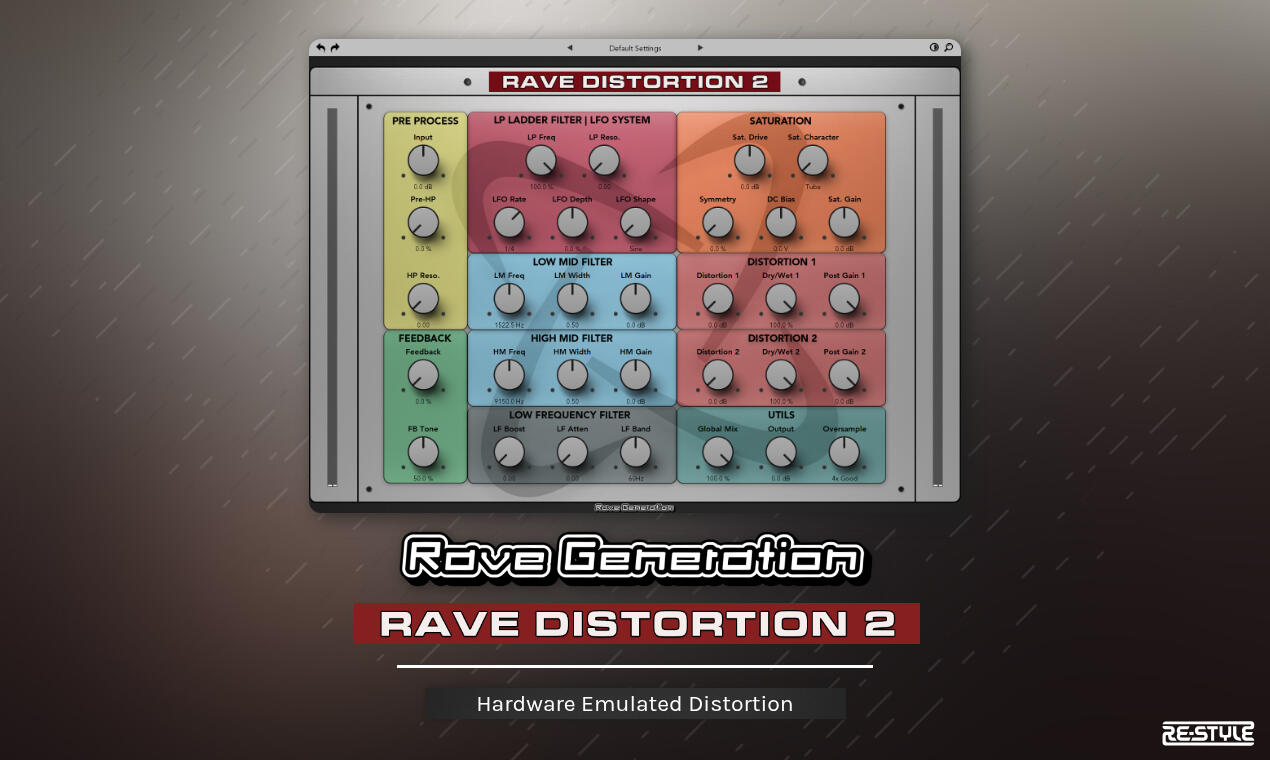
🔊 Welcome to Rave Generation: Rave Distortion 2. This major update transforms the original into a comprehensive audio processor combining analog-modeled filters, tube-inspired low-frequency EQ, character-based saturation, and dual distortion stages. Inspired by legendary hardware including classic EQs, synthesizer filters, mixing consoles, and distortion units.🎛️ With Wave Digital Filter modeling for authentic low-frequency control, seven distinct saturation characters, oversampling up to 16x, and 33 parameters for complete sonic control, Rave Distortion 2 delivers everything from subtle analog warmth to extreme sonic destruction. The famous boost/cut trick, tempo-synced LFO with multiple waveforms, musical feedback system, and global dry/wet mixing open new creative possibilities.🎶 Additionally, Rave Distortion 2 features precise mid-band EQs, symmetry control for asymmetric distortion, DC bias for tube-like behavior, controllable feedback with tone shaping, and flexible oversampling options. Perfect for electronic music production, mixing, mastering, and sound design across all genres.
KEY FEATURES• Analog-Modeled Low-Frequency Section
Wave Digital Filter modeling with simultaneous boost/attenuation at 30Hz, 60Hz, or 100Hz, enabling the classic trick of boosting and cutting for enhanced low-end clarity
• Seven Saturation Characters
Choose from Tube, Soft, Transistor, Diode, Digital, Vintage, and Modern - each with unique harmonic profiles and response curves for everything from subtle warmth to aggressive distortion
• Advanced Oversampling Technology
Up to 16x oversampling with optimized FIR filtering prevents aliasing while preserving transients. Five quality settings from "Off" to "16x CPU Fire" balance quality and CPU usage
• Enhanced LFO System
Six waveform shapes (Sine, Triangle, Saw Up/Down, Square, Random) with tempo-synced rates from 1/64 to 1, plus bipolar depth control for creative modulation effects
• Dual Distortion Architecture
Two independent distortion stages with 0-60dB range, individual dry/wet mixing, and post-gain compensation for complex harmonic generation
• Comprehensive Filter Section
2-pole resonant high-pass (12dB/oct), 4-pole Moog-style ladder low-pass (24dB/oct), plus surgical low-mid and high-mid peak filters with variable bandwidth
• Advanced Saturation Controls
Symmetry parameter shapes waveform asymmetry, DC Bias adds controlled offset for tube-like behavior, with -20dB to +20dB drive and output gain ranges
• Global Mix Control
Master dry/wet control enables parallel processing while maintaining transients, perfect for bus processing and mastering applications
• Musical Feedback System Controllable feedback loop with tone shaping from dark (100Hz) to bright (4kHz), routing post-Distortion 1 signal back to pre-Saturation for complex harmonic interactions and sustained tones with built-in stability control
USER INTERFACE - MAIN CONTROLS

Input - Initial gain control from -20dB to +20dB adjusts the signal level entering the entire processing chain for optimal drive into filters and saturation.Pre-HP - Controls the frequency cutoff of the resonant high-pass filter which removes low-frequency content from the input signal before processing. This is a 2-pole (second-order) resonant high-pass filter, providing a slope of 12dB/octave.HP Reso. - Adjusts the resonance of the high-pass filter. Capable of generating feedback for creative filtering effects.Feedback - Routes signal from post-Distortion 1 back to pre-Saturation (0-100%), creating complex harmonics and sustained tones with built-in stability control to prevent runaway.FB Tone - Shapes the feedback character from dark (100Hz) through neutral (630Hz) to bright (4kHz), tailoring the feedback to complement your source material.LP Freq - Adjusts the cutoff frequency of the low-pass filter. This 4-pole (fourth-order) filter, with a slope of 24dB/octave, is modeled after the classic Moog transistor ladder filter for smooth and warm filtering.LP Reso. - Controls the feedback mechanism, shaping the filter's self-oscillation characteristics and enhancing its analog warmth.LFO Rate - Tempo-synced modulation rate with musical divisions from 1/64 to 1, automatically syncing to your DAW's tempo for rhythmic filtering effects.LFO Depth - Controls modulation amount from -100% to +100%, with negative values inverting the LFO effect for creative variations.LFO Shape - Select from six waveforms - Sine (smooth), Triangle (linear), Saw Up/Down (ramping), Square (rhythmic), and Random (sample & hold) for diverse modulation textures.Sat. Drive - Input gain from -20dB to +20dB controls the intensity of harmonic generation based on the selected character.Sat. Character - Seven distinct types - Tube (warm even harmonics), Soft (gentle compression), Transistor (mixed clipping), Diode (asymmetric), Digital (hybrid), Vintage (smooth analog), Modern (clean controlled).Symmetry - Shapes positive vs negative waveform peaks differently (0-100%), creating unique harmonic content and dynamic response.DC Bias - Introduces -10V to +10V DC offset before saturation, emulating tube and transformer behavior for asymmetric distortion.Sat. Gain - Output level control from -20dB to +20dB after the saturation stage.LM Freq - Center frequency from 45Hz to 3kHz for the low-mid peak filter, perfect for controlling warmth and body.LM Width - Bandwidth control from 3 octaves (wide) to 1/12 octave (narrow), modeled after classic mixing consoles.LM Gain - Boost or cut from -18dB to +18dB at the selected frequency.Distortion 1 - First distortion stage intensity from 0dB to 60dB for mild to extreme clipping.Dry/Wet 1 - Mix control for the first distortion stage, enabling parallel processing within the plugin.Post Gain 1 - Output compensation from -20dB to 0dB after first distortion.HM Freq - Center frequency from 300Hz to 18kHz for surgical control of presence and clarity.HM Width - Variable bandwidth matching console EQs, from broad 3-octave to precise 1/12-octave curves.HM Gain - Boost/cut range of -18dB to +18dB for the high-mid band.Distortion 2 - Second distortion stage for layered harmonic complexity, 0dB to 60dB range.Dry/Wet 2 - Independent mix control for second distortion stage.Post Gain 2 - Level compensation after second distortion stage.LF Boost - Low-frequency boost (0-10) with authentic tube EQ response curve for musical enhancement.LF Atten - Low-frequency attenuation (0-10) enables the classic boost/cut trick when used with LF Boost.LF Band - Select between 30Hz (deep sub-bass), 60Hz (classic warmth), or 100Hz (upper bass) for targeted low-frequency control.Global Mix - Master dry/wet blend (0-100%) for parallel processing of the entire effect chain.Output - Final output level from -20dB to 0dB with intelligent gain staging.Oversample - Five quality modes - Off (lowest CPU), 2x Fast (linear), 4x Good (FIR), 8x Best (premium FIR), 16x CPU Fire (ultimate quality).
SONIC DYNAMICS
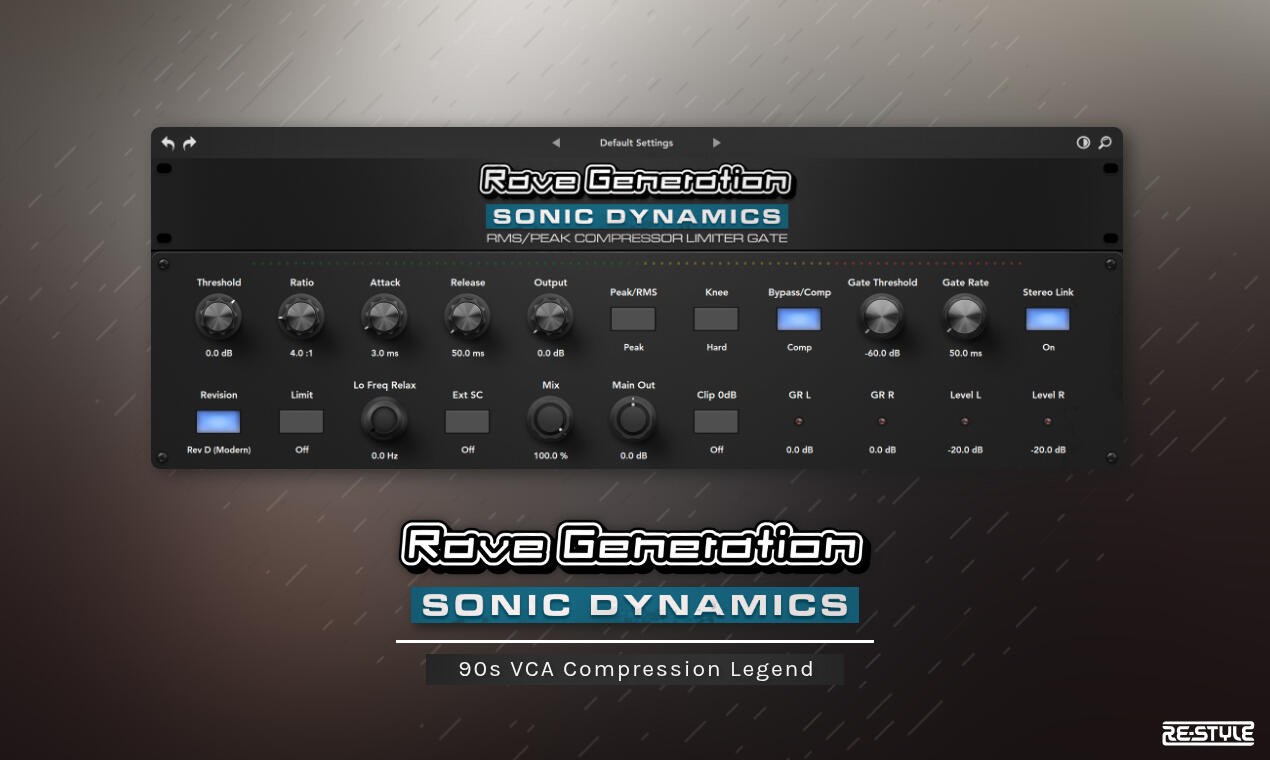
🔊 Sonic Dynamics is a powerful stereo compressor/limiter plug‑in by Rave Generation, inspired by a classic analog dynamics processor design. It delivers authentic vintage character and modern flexibility through detailed analog modeling.🎛️ Two emulation modes are provided: Modern/Rev D for clean, precise dynamics (using THAT2180 VCA, low noise and fast envelope response) and Vintage/Rev C for colored, “musical” compression (with DBX2150-style VCA, more distortion, ripple-induced saturation and slower, pumping envelopes).🎶 Sonic Dynamics faithfully captures soft‑knee curves, separate peak/RMS detection, sidechain gating, and stereo linking behaviors of its hardware predecessor, while adding modern conveniences (mix control, high-pass sidechain filter, etc.). The result is an analog‑flavored compressor/limiter with gate and sidechain capabilities that is equally at home on sources from vocals to drum bus and mix bus.
KEY FEATURES• Compressor/Limiter
Feed-forward VCA compressor with controls for threshold, ratio, attack, release, knee, and make-up gain. In Limit mode, it uses a high ratio and fixed attack/release for fast, transparent limiting. Soft knee gives a smooth transition, while hard knee is abrupt; detection can be Peak or RMS.
• Low-Frequency Relax (De-Rumbler)
The Lo Freq Relax HPF cleans up sub-bass before detection. It is a cascaded 24 dB/oct high-pass filter whose cutoff is controlled by the knob. Use this to prevent deep bass hits (like kick or low-end rumble) from over-triggering compression. For example, setting it to 80 Hz can avoid excessive pumping on bass-heavy tracks. At 0 Hz this feature is disabled.
• Sidechain Routing
The main inputs feed both the audio output and the internal sidechain detector. If an external sidechain is available and Ext SC is enabled, the plug-in uses the auxiliary inputs as the detection source for both compressor and gate. This allows ducking or keycontrolled effects. The Lo Freq Relax HPF is always applied to whichever source is used for detection.
• Stereo/Dual-Mono Processing
By default, Sonic Dynamics is a true stereo processor. With Stereo Link on, one envelope (from the louder channel) drives both channels’ VCAs. With Link off, it operates in dual-mono: each channel’s compressor and gate respond independently.
• Gate/Expander
After the compressor section, Sonic Dynamics applies a gate on each channel. The gate threshold and decay are set by Gate Threshold and Gate Rate. If the signal falls below the threshold, the gate closes: it remains open for a fixed “hold” time (the Gate Rate setting) then exponentially decays shut. This models the hardware’s gate circuit (100 kΩ/1 µF network). Use the gate to silence noise or bleed during quiet passages. The gate detector also follows the selected sidechain source.
• Auto and Mode-Dependent Control Behavior
Sonic Dynamics automatically disables or ignores certain controls when specific modes are active, mirroring the behavior of the analog hardware:
- Limit Mode: When Limit mode is engaged, Attack, Release, and Ratio controls are disabled. The compressor operates with a fixed, ultra-fast attack, a musical release, and an extremely high ratio (for true peak limiting). Adjusting these knobs has no effect in Limit mode.
- RMS Mode: When RMS detection is selected, Attack and Release controls are disabled. In this mode, the envelope timing is set internally for slow, program-dependent behavior, and the knobs are bypassed.
- LED Meters: The gain reduction (GR) and output meters remain active in all modes, giving you instant visual feedback on compression, gating, and output levels with no added latency.
USER INTERFACE - MAIN CONTROLS
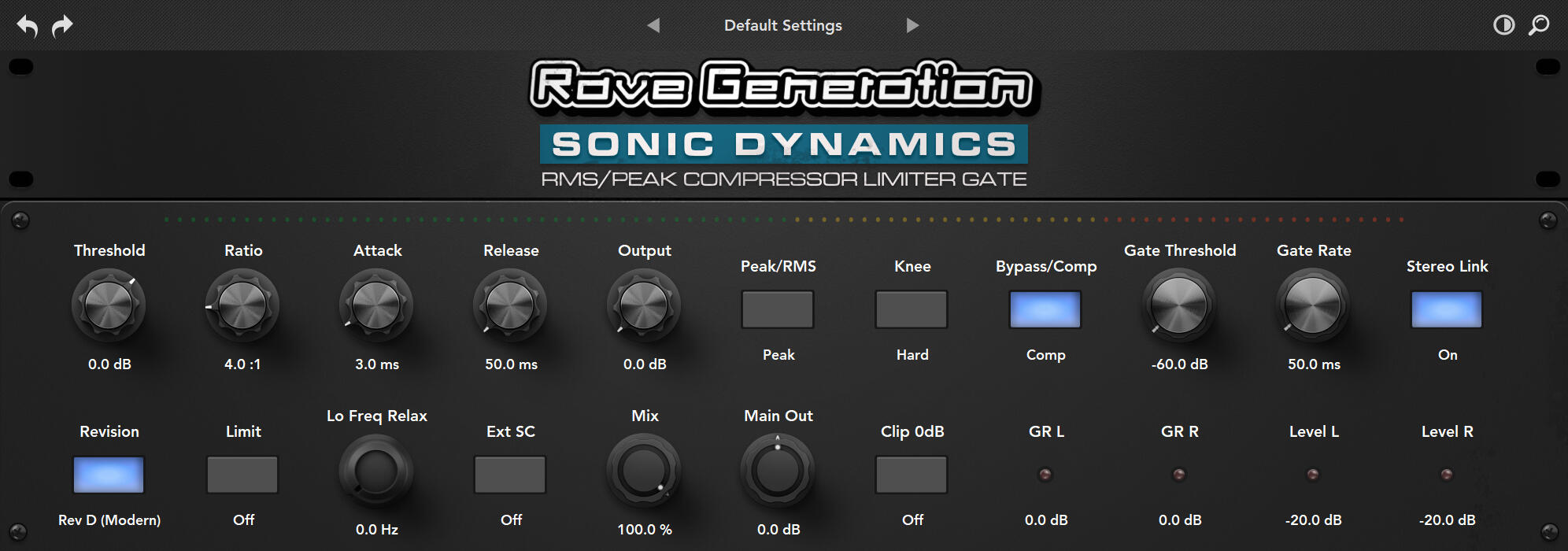
Threshold (dB) – Sets the compression threshold. Turning it clockwise raises the threshold, resulting in less compression. Below this level the signal is passed through; above it, gain reduction is applied.Ratio (:1) – Sets the compression ratio. Lower ratios (e.g. 2:1–4:1) provide gentle leveling, while higher ratios (e.g. 10:1 and above) clamp peaks more aggressively. In Limit mode (when Limit is On), the ratio is effectively very high (modeled as ~50:1) for true limiting.Attack (ms) – Controls how fast the compressor reacts to signal above threshold. It ranges from 0.1 ms (instant attack) to 60 ms (slower attack) by default. Short attack times clamp transients tightly; longer times let initial peaks through for punch.Release (ms) – Sets the release time (50–500 ms by default) for how quickly gain reduction returns to zero after the signal falls below threshold. Longer release smooths gain changes; shorter release is more “snappy.” In RMS mode, the plug‑in uses internal long attack/release constants and ignores the Attack/Release knobs.Output (Make-Up Gain) (dB) – Adjusts the output level (0 to +20 dB). This compensates for gain reduction or introduces analog-style saturation when pushed. Typical analog practice is to add a few dB of make-up gain after compression, sometimes driving into subtle soft clipping for warmth.Peak/RMS – Selects detector mode. Peak responds to signal transients for fast, punchy compression. RMS uses an averaged detector for smoother, program-level control—attack and release times are fixed internally in this mode, so the Attack/Release knobs are bypassed. Use Peak for percussive material, RMS for transparent leveling.Knee (Hard/Soft) – Switch between hard-knee (abrupt onset of compression) and soft-knee (smooth transition around the threshold). Use Hard knee for precise limiting or effect compression; Soft knee for more transparent or musical leveling.Bypass/Comp – Engage or bypass compression. In Comp mode, the compressor processes the signal normally. In Bypass mode, the input is passed through untouched (use this to compare processed vs. dry). In hardware this was a hard switch; here it toggles DSP processing on/off.Gate Threshold (dB) – Sets the gate (expander) threshold from –60 dB to +10 dB. When the input (or sidechain) level falls below this threshold, the gate closes (attenuates signal). Clockwise increases the threshold (making gating more aggressive). The gate uses an envelope that immediately opens when the level exceeds this threshold.Gate Rate (ms) – Sets the gate release (decay) time from 20 ms up to 2000 ms (2 s). When the signal drops below the threshold, the gate stays open for the set time, then smoothly fades closed.Stereo Link (Off/On) – Toggles linking of the two channels. When On (linked), the compressor computes a single envelope from the louder (max) channel and applies that gain reduction to both channels. This prevents stereo imbalance (gain changes in one channel are “tracked” by the other). When Off (dual-mono), each channel is processed independently.Revision (Rev C/Vintage ; Rev D/Modern) – Selects the hardware revision emulation. Rev D (Modern) is the default: it models a pristine version of the hardware (low noise, tight response). Rev C (Vintage) models an earlier revision with more noise, hum, and distortion (plus slower envelope). See the Rev C vs Rev D Emulation section for details.Limit (Off/On) – Engages Limiter mode. With Limit on, compression acts as a peak limiter: the ratio is set very high and attack/release are effectively maximized so that strong peaks are held at the threshold. This provides “brick-wall” style limiting. In this mode, the attack and release controls do little (the plug‑in uses near-instant attack and long release to catch peaks).Lo Freq Relax (Hz) – Applies a sidechain high-pass filter (0–250 Hz) in cascade (24 dB/octave). Turning up this knob reduces the compressor’s sensitivity to low frequencies (preventing “pumping” from deep bass). At 0 Hz the filter is bypassed (full bandwidth). Typical use: set 40–100 Hz to let sub-bass fluctuate without triggering gain reduction.Ext SC (Off/On) – External Sidechain enable. When Off, the compressor and gate detect on the main input signal. When On, they use the external sidechain inputs (if your DAW route provides a sidechain input) as the detection source . This allows, for example, ducking the signal with another track, or de-essing by feeding a de-esser EQ into the sidechain.Mix (%) – Dry/Wet mix control (0–100%). At 100%, only the compressed (wet) signal is heard. At 0%, the signal is fully dry (bypassed). Intermediate settings blend the two equally (true parallel compression). Use this for parallel processing (e.g. heavy compression on the wet blend while retaining dynamics on the dry mix).Main Out (dB) – Final output level trim (–20 to +20 dB). This adjusts the overall output volume of both channels. It can be used for additional make-up gain or to attenuate the output after clipping.Clip 0dB (Off/On) – Optional 0 dB hard clip. When On, the output waveform is clipped at 0 dBFS. A small amount of soft saturation is applied just before clipping for a smooth transition (mimicking analog saturation near its rails). Use this as a safety limiter to prevent digital overs, or as a creative “brick-wall” effect on peaks.Meters – Below the controls are four meters: GR L/R (Gain Reduction) and Level L/R (Output Level). The GR meters show the instantaneous gain reduction in dB for each channel. The Level meters show output level in dBFS for each channel (smoothed peak). Watch the GR meters to see compression amount and the Level meters to monitor output peaks, especially when Clip 0dB is on.
OTTX

🔊 OTTX is an advanced multiband dynamics processor by Rave Generation, inspired by the legendary OTT-style compression essential in modern electronic music. It delivers aggressive upward and downward compression across three bands with per-band Inflator-style waveshaping for harmonic richness.🎛️ Beyond classic OTT behavior, OTTX adds per-band threshold and ratio controls for fine-tuned dynamics shaping, a phase-aligned Mix knob for parallel compression, Smooth mode for mastering-friendly compression, and Smart Clip limiting to keep your output clean at 0dB. Equally at home on individual tracks, drum busses, or full mixes.
KEY FEATURES• Multiband Upward/Downward Compression
Three-band OTT-style dynamics processing with independent upward expansion (bringing up quiet details) and downward compression (taming peaks). The Depth control scales overall intensity, while Upward and Downward controls let you balance between lifting quiet content and squashing loud peaks.
• Per-Band Inflator Waveshaping
Each band features an independent Curve control inspired by the Sonnox/Oxford Inflator algorithm. This adds harmonic richness and perceived loudness without traditional clipping artifacts. Use subtle settings for warmth or push harder for aggressive saturation. Pro tip: Set all Curves to 100% and blend in with Depth and Mix for rich harmonic saturation.
• Per-Band Threshold & Ratio Controls
Fine-tune the compression character of each band independently. Threshold controls set where compression kicks in, while Ratio controls determine how aggressively peaks are reduced. Dial in different behaviors for low-end punch, midrange presence, and high-end sparkle.
• Smooth Mode
Enable Smooth for a more transparent, mastering-friendly compression character. This switches from peak detection to RMS averaging and applies soft-knee compression curves, resulting in gentler gain reduction that's ideal for mix bus duties or when you want the OTT vibe without the aggression.
• Sidechain High-Pass (SC HP)
The SC HP control filters low frequencies from the compressor's detection circuit (0–200 Hz). This prevents sub-bass content from triggering excessive gain reduction, eliminating unwanted pumping while maintaining tight low-end control.
• Smart Clip 0dB Limiting
Enable Smart Clip to prevent output from exceeding digital full-scale. A soft-clipper followed by a hard limiter ensures clean peaks without harsh digital overs—perfect for pushing levels while maintaining headroom.
• Phase-Aligned Mix Control
The Mix knob provides true parallel compression with proper phase alignment. Unlike simple dry/wet blends, the mix is applied per-band inside the compression algorithm, ensuring the dry and wet signals remain perfectly phase-coherent at all settings.
• 24dB/Octave Crossovers
Linkwitz-Riley filters split your signal into three bands with steep 24dB/octave slopes, ensuring clean separation between low, mid, and high frequencies without phase issues at the crossover points.
USER INTERFACE - MAIN CONTROLS

Depth (%) – Master compression intensity (0–100%).
Attack / Release (%) – Global envelope timing modifiers (0–200%). 100% = default OTT timing.
In Gain / Out Gain (dB) – Input drive and output level (–24 to +24 dB).
Upward / Downward (%) – Balance between lifting quiet content and squashing peaks.
Low/Mid/High Gain (dB) – Per-band makeup gain (–40 to +6 dB).
Low/Mid/High Thresh (%) – Per-band threshold offset (0–200%).
Low/Mid/High Ratio (%) – Per-band downward compression intensity (0–200%).
Low/Mid/High Curve (%) – Per-band Inflator saturation (0–100%).
Low/Mid Freq / Mid/High Freq (Hz) – Crossover frequencies.
SC HP (Hz) – Sidechain high-pass filter (0–200 Hz). Set to 0 to disable.
Smooth (off/on) – RMS detection with soft knee for smoother compression.
Mix (%) – Phase-aligned dry/wet blend (0–100%).
Smart Clip (off/on) – Soft-clip limiter at 0dB ceiling.
HarmonEQ

🎛️ HarmonEQ is a harmonic exciter EQ that adds musical harmonics and saturation to your audio instead of simply boosting or cutting frequencies. Featuring three parallel harmonic bands with six selectable saturation types per band, dual-channel Stereo/Mid-Side processing, per-band dynamics shaping, and up to 4× oversampling, it creates perceived loudness and presence without significant peak level increase. A modern harmonic tool for mixing, mastering, and sound design.
KEY FEATURES• Three Parallel Harmonic Bands
LO shelf, MID peak, and HI shelf bands each extract their frequency content, apply harmonic generation, then sum back with the dry signal. The parallel architecture means bands interact musically rather than cascading, preserving natural tonal balance.
• Six Per-Band Saturation Types
MAIN (signature smooth inflator curve), TUBE (valve-style even harmonics), WARM (darker softer tube), SOLID (transistor-style odd harmonics), TAPE (magnetic compression feel), and CLEAN (pure EQ, no coloration). Mix and match across bands for endless tonal combinations.
• Dual-Channel Stereo / Mid-Side Processing
Process linked stereo with a single set of controls, or switch to Mid-Side mode for independent shaping of mono and stereo content. Add warmth to Mid, air to Side—each channel has its own full set of controls.
• Per-Band Dynamics
Expand, Compress, and Transient shaping applied post-EQ as finishing touches. Selectively route dynamics to LO, MID, or HI frequency bands using the Dyn Lo / Dyn Mid / Dyn Hi toggles for surgical control.
• Selectable Oversampling Quality
Normal (1×) for low CPU, Medium (2×) for cleaner harmonics, Best (4×) for maximum quality. Kaiser-windowed FIR anti-alias filtering ensures pristine saturation at any drive level.
• De-Emphasis Mode
Subtracts the clean EQ boost component, leaving only the added harmonic saturation. Creates a subtle harmonic enhancer effect without changing the overall tonal balance.
• Automatic Scoop
Reduces low-mid muddiness proportional to your boost settings. At 0% disabled, 50% default standard depth, 100% double depth—keeps mixes clean when driving bands hard.
• Clip 0dB Protection
Soft-clipping followed by hard-limiting at 0dB prevents digital overs when driving input or boosting bands aggressively. Essential for hot mixes and mastering chains.
USER INTERFACE - MAIN CONTROLS

CHANNEL CONTROLS
Input (dB) – Input gain before processing (−20 to +20 dB). Higher values drive the saturation harder for more harmonic content.
Output (dB) – Output gain after processing (−20 to +20 dB). Use to compensate for level changes.
In/Out – Channel bypass switch. When Off, the channel passes signal unprocessed.
LO Freq (Hz) – Low shelf frequency (20–420 Hz). Default: 100 Hz. Sets where low-frequency saturation begins.
LO Level (dB) – Low band harmonic intensity (−10 to +10 dB). Positive values add warm bass harmonics, negative values reduce low-end content.
LO In – Enables/disables the LO band processing.
MID Freq (Hz) – Mid peak center frequency (200–6200 Hz). Default: 1500 Hz. Wide Q provides musical presence adjustment.
MID Level (dB) – Mid band harmonic intensity (−10 to +10 dB). Generates progressively rising harmonics for exciter-style presence.
MID In – Enables/disables the MID band processing.
HI Freq (kHz) – High shelf frequency (5–25 kHz). Default: 12 kHz. Controls the air and brilliance region.
HI Level (dB) – High band harmonic intensity (−10 to +10 dB). Adds smooth saturation for air and shimmer without harshness.
HI In – Enables/disables the HI band processing.
Saturation Type (per band) – Selects harmonic character: MAIN, TUBE, WARM, SOLID, TAPE, or CLEAN.
Lo Cut (Hz) – High-pass filter frequency (18–180 Hz). Progressive slope removes sub-bass content.
Lo Cut In – Enables/disables the low cut filter.
Hi Cut (kHz) – Low-pass filter frequency (8–40 kHz). Progressive slope removes high frequencies.
Hi Cut In – Enables/disables the high cut filter.
Expand (%) – Widens dynamic range (0–100%). Louder parts get gently boosted while quiet parts stay untouched.
Compress (%) – Tightens dynamic range (0–100%). Gently reduces peaks above −12 dB threshold for smooth, transparent leveling.
Transient (%) – Reshapes attack character (−100 to +100%). Positive enhances punch and snap, negative softens attacks.
Dyn Lo / Dyn Mid / Dyn Hi – Per-band enable toggles for selective dynamics routing.GLOBAL CONTROLS
Mode (Stereo / M-S) – Selects Stereo (linked L/R) or Mid-Side (independent mid and side) processing.
Mix (%) – Wet/dry blend (0–100%). Phase-aligned delay compensation keeps the dry signal in phase at all settings.
Quality (Normal / Medium / Best) – Oversampling factor: 1×, 2×, or 4×. Higher quality produces cleaner harmonics at increased CPU cost.
Scoop (%) – Automatic low-mid scoop amount (0–100%). Reduces muddiness proportional to band boost levels.
Clip 0dB (On/Off) – Enables soft-clipping followed by hard-limiting at 0dB to prevent digital overs.
De-Emphasis (On/Off) – Isolates only the added harmonic content for subtle enhancement without tonal shift.
x2 (On/Off) – Doubles internal band intensity for more aggressive harmonic content.
SUPER REVERB

🎛️ Super Reverb is a digital reverb processor emulating the classic Boss RRV-10 rack unit from 1987. Featuring 9 authentic reverb algorithms including rooms, halls, plates, multi-tap delays, and gated reverb, it delivers that iconic late-80s digital character. Enhanced with modern features like extended pre-delay, input-driven ducking, and a switchable vintage analog signal chain for professional mixing applications.
KEY FEATURES• 9 Authentic Reverb Algorithms
Room, Hall, Plate, Multi-Tap, and Gated modes based on the original HG61H20R36F gate array emulation. From tight intimate spaces to lush concert halls and classic 80s gated drums.
• Vintage / Modern Character
Switch between clean digital reverb (Modern) or engage the authentic NE572 compander circuit with pre/de-emphasis filters (Vintage) for that original 1987 analog coloration.
• Extended Pre-delay
Up to 250ms of pre-delay for separation between dry signal and reverb tail—a classic studio technique for maintaining clarity in dense mixes.
• Input-Driven Ducking
Automatically reduces reverb level when input signal is present, letting the tail swell back during quieter moments. Keeps mixes clean without reverb masking the source.
• Independent Wet/Dry Control
Separate Effect Level and Direct controls allow true parallel processing, 100% wet send/return setups, or any blend in between.
• Tilt EQ Tone Shaping
Simple tone control sweeps from dark and warm to bright and shimmering, letting you tailor the reverb character to sit perfectly in your mix.
USER INTERFACE - MAIN CONTROLS
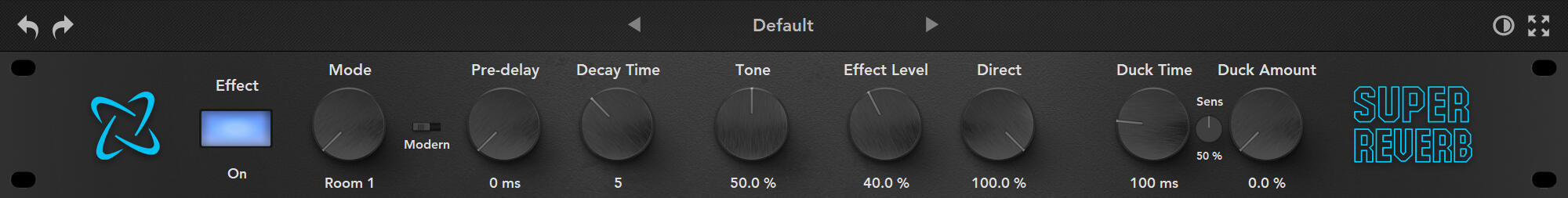
Effect (Off/On) – Master bypass switch. When Off, passes dry signal only.
Mode – Selects reverb algorithm: Room 1, Room 2, Hall 1, Hall 2, Plate 1, Plate 2, M Tap 1, M Tap 2, Gated.
Character (Modern/Vintage) – Modern for clean digital, Vintage for NE572 compander with pre/de-emphasis.
Pre-delay (ms) – Delay before reverb begins (0–250ms).
Decay Time – Length of reverb tail (0–15), approximately 0.2 to 10 seconds.
Tone (dB) – Tonal character of reverb (±10dB tilt EQ at 340Hz–2.7kHz).
Effect Level (%) – Wet/reverb signal volume (0–100%).
Direct (%) – Dry/direct signal volume (0–100%).
Duck Time (ms) – Release time for reverb return after ducking (10–500ms).
Duck Sens (%) – Increase for send/return setups with lower input levels.
Duck Amount (%) – Intensity of ducking effect (0–100%).
TRIGGER RHYTHM

🔊 SY-1K Trigger Rhythm is a recreation of a legendary 1980s analog drum ‘synthesizer’, one of the most distinctive and influential electronic drum sounds of the era. From the thunderous toms on Phil Collins' "In the Air Tonight" to the cutting snares that defined the decade's pop and rock productions, this classic analog character shaped countless iconic recordings.🎛️ At its core, SY-1K features the dual CMOS 4069 triangle wave oscillators, authentic filter pole spreading with unequal integrator capacitors, envelope-based pitch sweeping, and characteristic CMOS asymmetries that created the legendary 80s drum sound. Building on this vintage foundation, we've added five modern waveforms, comprehensive LFO modulation with tempo sync, MIDI key tracking, and contemporary drive saturation.🎶 Whether you're seeking the authentic 80s sound or exploring new territories with extended modulation capabilities, SY-1K Trigger Rhythm delivers the warmth, punch, and character that made the original a studio legend. From classic gated reverb drums to modern EDM percussion, from vintage analog warmth to cutting-edge digital precision, SY-1K captures the essence of hardware drum synthesis while offering the convenience and flexibility of modern plugin technology.
KEY FEATURESAuthentic 80s Drum Synth Recreation
• Complete dual CMOS 4069 triangle wave oscillator modeling
• Authentic filter pole spreading with unequal integrator capacitors (1nF, 2nF, 1nF)
• CMOS propagation delay artifacts and temperature drift simulation
• Mode E pseudo-sawtooth via +8V injection technique
• Classic envelope-based pitch sweepingExtended Waveform Library
• 7 vintage modes: Triangle, FM, Dual Mix, Velocity Mix, Pseudo-Saw, Noise, FM+Noise
• 5 additional modern waveforms: Asteroid, Coconut, Bones, Boxeur, Bottle Cap
• Each mode with unique harmonic content and character profiles
• Authentic CMOS asymmetries and analog imperfectionsComprehensive LFO System
• Four waveform shapes: Square, Triangle, Sine, Sawtooth
• Tempo sync with 13 note divisions (1/1 to 1/16T + dotted variants)
• 0.1-50Hz frequency range for creative modulation
• Sample & Hold for vintage random pitch modulation
• Bipolar depth control (-100% to +100%) for inverted modulation
• Transport-synced phase reset for reproducible behaviorAdvanced Trigger System
• Five trigger modes: Audio, MIDI, MIDI Key, Audio+MIDI, Audio+MIDI Key
• MIDI key tracking with full chromatic support (C1-B3)
• Note sync override for precise musical tuning
• Adjustable trigger threshold and sensitivityModern Enhancements
• Advanced drive algorithm with four saturation stages
• Professional envelope handling with click-free retriggering
• Comprehensive automation support with parameter smoothing
• LED trigger indicator for visual feedbackProfessional Audio Quality
• 64-bit floating-point internal processing
• Anti-aliasing and reconstruction filtering
• Optimized for low CPU usage and real-time performance
• Zero-latency design suitable for live performance
USER INTERFACE - MAIN CONTROLS

Osc Mode - Selects oscillator waveform and synthesis method
Tune - Base frequency/pitch of the oscillator
Tune Sync - Musical note sync override (C1–B3)
Decay - Amplitude envelope decay time (6–2500 ms)
Width - Filter envelope modulation depth / brightness (0–100%)
Sweep Speed - Pitch envelope decay rate (5–1000 ms)
Sweep Range - Amount of pitch modulation (0–100%)
Sweep Direction - Pitch envelope direction (Down/Up)
Drive – Harmonic saturation amount (0–100%)
LFO Speed - LFO frequency in Hz (0.1–50 Hz)
LFO Sync - Tempo sync divisions (OFF + 12 steps: 1/1 to 1/16T + dotted)
LFO Depth - LFO modulation amount, bipolar (-100% to +100%)
LFO Shape - LFO waveform shape (Square, Triangle, Sine, Sawtooth)
Sample Hold - Random pitch modulation (OFF/ON)
Output – Final output level (-20 to +20 dB)
Trigger Sense - Audio trigger threshold (-60 to 0 dB)
Trigger Mode - Audio/MIDI/Key tracking options (5 modes)
Mix - Dry/wet blend for parallel processing (0–100%)
Trigger LED - Lights when voice is triggered (100ms duration)
TIME MODULATOR

🔊 Time Modulator is a recreation of a legendary 1970s analog delay processor, one of the most sophisticated time-based effects units ever created. Originally designed in the mid-1970s, this iconic unit achieved an unprecedented 95dB signal-to-noise ratio through innovative dual CCD/BBD delay architecture combined with modified dbx 303 compander technology.🎛️ This plugin faithfully recreates the complete signal path of the original unit, including the proprietary ADL-70-D (Dynamic) and ADL-60-S (Static) delay modules, custom-modified dbx 303 compander boards, and the sophisticated internal LFO system. From the warm analog swirl heard on Stevie Wonder's "Songs in the Key of Life" to the otherworldly flanging on David Bowie's "Ashes to Ashes," from the thunderous bass processing on Queen's "Another One Bites the Dust" to the iconic Darth Vader voice effects in Star Wars, Time Modulator captures the distinctive characteristics that made this legendary processor essential for both musical productions and groundbreaking sci-fi movie sound effects throughout the 70s and 80s.🎶 Beyond faithful hardware emulation, Time Modulator introduces modern enhancements like comprehensive automation support and professional parameter smoothing. All while maintaining the authentic analog character and complex sonic interactions that defined an era of creative sound design.
KEY FEATURESAuthentic dual CCD/BBD architecture
• Reticon SAD1024 BBD simulation with proper 1024-stage characteristics
• ADL-70-D Dynamic Module: Continuously variable 1–25ms primary delay
• ADL-60-S Static Module: Auxiliary delay with stable timing for complex effects
• Voltage-controlled clock generation with anti-aliasing and reconstructionModified dbx 303 compander system
• St. Croix's custom modifications optimized for outboard gear applications
• 95dB signal-to-noise ratio with sophisticated encode/decode processing
• Linked compressor/expander operation around delay modules
• Custom VCA filters and RMS detector pre-emphasis circuitsComplete LFO waveform set
• Six authentic waveforms: Sine, Square, Saw, Triangle, SSC, Random
• 0.1–10Hz frequency range with musical voltage control characteristics
• Function mode-specific behavior and waveform shaping
• Dual-phase output for authentic stereo delay modulation6-Preset system
• Flange presets 1–3: Matched delay ratios inspired by classic flanging configurations
• Delay presets 1–3: Extended delay times for echo and doubling effects
• Carefully tuned delay ranges and time relationships
• Seamless preset switching with parameter interpolationThree function modes
• Audio Delay: Clean delay mode with extended timing for echo effects
• Time Mod: Primary flanging/modulation mode with complex feedback
• Phase Shift: Phase-based effects with quadrature LFO relationshipsAuthentic LED monitoring
• Time CV Limit LED: Indicates when CV modulation hits limiting rails
• Overload LED: Monitors input level after Input Level control
USER INTERFACE - MAIN CONTROLS

Input Level - Pre-delay input gain with analog saturation characteristics (-20 to +20 dB)
Feed Through - Dry signal level – higher values emphasize original signal (0–100%)
Feed Back - Regenerative feedback amount - creates resonance and complexity (0–100%)
Delay Out A - Primary delay (ADL-70-D) output level (0–100%)
Delay Out B - Auxiliary delay (ADL-60-S) output level (0–100%)Time Delay - Main delay time within selected preset range (0–100%)
Time CV Att - Controls the DEPTH of LFO modulation applied to delay time (0–100%)
Function - Selects processing mode: Audio Delay, Time Mod, or Phase Shift
Preset - Selects delay ranges: Flange 1–3, Delay 1–3LFO Rate - Internal LFO frequency with musical scaling (0.1–10.0 Hz)
LFO Shape - LFO waveform shape (Sine, Square, Saw, Triangle, SSC, Random)Invert A Phase - Phase inversion for Delay A output (default: On) (Off/On)
Invert B Phase - Phase inversion for Delay B output (default: Off) (Off/On)Aux Delay In - Enables auxiliary delay processing (ADL-60-S module) (Off/On)
Aux Delay - Sets auxiliary delay processing mode (>+10 ms / +25 ms / +EXT)Master Output - Final output level control (-20 to +20 dB)Overload LED - Input level monitoring - Lights when input exceeds 0 dB after Input Level control
Time CV Limit LED - CV limiting detection - Indicates when modulation hits preset delay range limits
Sonic Air

🎶 Sonic Air is a powerful high-frequency enhancement plugin designed to add clarity, brilliance, and harmonic richness to your mixes. Whether you're shaping transients, boosting air bands, or introducing controlled harmonic saturation, Sonic Air offers precision and musicality in one streamlined tool.🔊 Harmonic Modes allow you to shape your sound with five distinct saturation styles: Tube, Tape, Retro, Warm, and Inflator Mode (inspired by classic loudness maximization techniques) adding harmonic richness while preserving dynamic integrity.🎛️ The Strength control lets you fine-tune the intensity of the exciter effect, making it versatile for subtle enhancement or aggressive shaping. Meanwhile, Listen Mode allows you to isolate the processed signal, helping you dial in settings with precision.✨ An advanced adaptive shelving filter provides smoother, more natural high-frequency shaping, dynamically responding to your input signal for an airy, pristine top-end.
KEY FEATURES• HF Exciter
Enhances high-frequency content to add brightness and presence to your mix. The HF Exciter parameter allows fine-tuning of the exciter amount to achieve the desired level of enhancement.
• HF Start
Sets the cutoff frequency for the HF Exciter, allowing precise control over which frequencies are affected.
• Mid Air and High Air
Provides dynamic enhancement for the mid and high-frequency ranges, adding air and clarity. These controls adjust the intensity of the enhancement, bringing out details in your mix.
• Strength
Controls the intensity of the dynamic enhancement applied to the exciter bands. Higher values result in stronger and more aggressive harmonic processing.
• Harmonic Mode
Selects between different harmonic saturation modes for high-frequency enhancement, including Tube, Tape, Retro, Warm, and Inflator.
• Transient Enhancement
The plugin automatically applies transient enhancement to high-frequency content, making percussive elements and other transient-heavy sounds more prominent without adding harshness. This internal feature ensures that your mix retains clarity and impact.
• Integrated Clipping Control
Includes a dual-stage clipping mechanism to prevent digital clipping and maintain pristine audio quality at high output levels. This feature combines soft clipping, hard clipping, and soft limiting to ensure the output does not exceed digital zero, providing both protection and a pleasing analog-like distortion.
• Listen Mode
Allows users to isolate the processed high-frequency content for detailed adjustments.
• Internal Dynamic Enhancement
The plugin uses an internal dynamic enhancement technique that applies soft clipping to add harmonic distortion. This processing step adds warmth and character to your mix, making it sound more analog-like and musical.
USER INTERFACE - MAIN CONTROLS

HF Exciter (%): Adjusts the amount of high-frequency excitation.Cutoff Frequency (Hz): Sets the cutoff frequency for the HF Exciter.Mid Air (%): Controls the enhancement level for mid frequencies.High Air (%): Controls the enhancement level for high frequencies.Strength (%): Adjusts the intensity of dynamic enhancement.Harmonic Mode: Selects between Tube, Tape, Retro, Warm, and Inflator.Trim (dB): Adjusts the final output gain.Clip 0dB (on/off): Engages the Smart Clip 0dB feature, which uses dual-stage clipping:
• Soft Clipping: Gradually limits the signal as it approaches the threshold, providing smooth distortion.
• Hard Clipping: Ensures that the signal does not exceed the threshold, providing absolute protection against digital clipping.
• Soft Limiting: Adds an additional layer of control, reducing peaks in a more musical manner, preserving the natural dynamics of the audio.Listen Mode (on/off): Outputs only the excited signal for fine-tuning.Effect In (on/off): Enables or bypasses the processing.
Sonic Spread

🎶 Welcome to Sonic Spread, a stereo utility plugin designed to enhance your stereo imaging and provide precise control over delay-based spatial effects. Sonic Spread is perfect for sound designers, music producers, and audio engineers who seek to add depth, width, and dimension to their mixes.🔊 This plugin excels at creating the Haas effect—a psychoacoustic phenomenon that enhances stereo imaging by introducing slight delays between the left and right channels. Additionally, Sonic Spread can emulate the classic Duophonic effect, popularized by Capitol Records in the 1960s. This effect simulates stereo sound from a mono source by splitting the signal into two channels, delaying one, and using frequency shaping. Specifically, bass frequencies are cut from one channel using a high-pass filter, while treble frequencies are cut from the other with a low-pass filter. This process creates an artificial stereo effect, which can be further enhanced with reverb and stereo echo.🎛️ Sonic Spread goes beyond basic stereo enhancement by offering precise control over multiple parameters such as delay, frequency filtering, volume adjustment, and pan positioning. Users can customize stereo width with dedicated controls for the mid and side channels, allowing for intricate balancing and mixing. Additionally, the built-in clipping protection ensures that no distortion occurs, making it suitable for both subtle enhancements and more aggressive stereo effects. Sonic Spread’s combination of these features makes it an indispensable tool for sound engineers aiming for professional-grade stereo imaging.
KEY FEATURES• Delay Control
Independently adjust the delay for the left and right channels, creating a wider stereo image.
• Stero Width Control
Precisely control the stereo width to widen or narrow the stereo field, enhancing the spatial characteristics of your audio.
• Frequency Shaping
Use high-pass and low-pass filters on both left and right channels for detailed tonal shaping.
• Volume and Pan Adjustments
Separate controls for mid and side channels allow you to balance the stereo field and control panoramic placement.
• Dry/Wet Mix
Adjust the blend between processed (wet) and unprocessed (dry) signals for flexible effect intensity.
• Clipping Protection
Built-in soft and hard clipping prevents any peaks above 0dB, ensuring a clean and distortion-free output.
• Duophonic Effect Capabilities
Simulate stereo sound from mono sources by desynchronizing two channels, with frequency shaping and optional reverb or stereo echo.
USER INTERFACE - MAIN CONTROLS

Delay L (ms): Adjusts the delay time for the left channel, from 0.0 ms to 40.0 ms.
Delay R (ms): Adjusts the delay time for the right channel, from 0.0 ms to 40.0 ms.
Delay Width (%): Adjusts the stereo spread between the left and right delays.
Delay Mix (%): Controls the mix between the dry (original) and wet (delayed) signals.Lowpass L (%): Applies a low-pass filter to the left delayed signal.
Lowpass R (%): Applies a low-pass filter to the right delayed signal.Volume Mid (dB): Adjusts the volume of the mid (center) signal.
Volume Side (dB): Adjusts the volume of the side (stereo) signal.Highpass L (%): Applies a high-pass filter to the left delayed signal.
Highpass R (%): Applies a high-pass filter to the right delayed signal.Pan Mid: Controls the panning of the mid signal.
Pan Side: Controls the panning of the side signal.Main Width (%): Adjusts the overall stereo width.
Main Mix (%): Controls the mix between the original and processed signals.
Main Volume (dB): Sets the overall output level.Clip 0dB (on/off): Engages clipping protection to prevent the output from exceeding 0 dB, which uses dual-stage clipping:
• Soft Clipping: Gradually limits the signal as it approaches the threshold, providing smooth distortion.
• Hard Clipping: Ensures that the signal does not exceed the threshold, providing absolute protection against digital clipping.
• Soft Limiting: Adds an additional layer of control, reducing peaks in a more musical manner, preserving the natural dynamics of the audio.
Soundbanks

🔊 This soundbank for TAL Software's TAL-Pha features 200 presets inspired by Rave, Early Hardcore, and Hard Techno, crafted by Re-Style. It includes a diverse range of sounds to help you produce tracks with authentic rave vibes.🎛️ The preset collection includes a diverse range of sounds, categorized into:
Bass: Deep and powerful basslines
Drums: Punchy and rhythmic drum sounds
FX: Dynamic and engaging sound effects
Hoover: Iconic rave hoover sounds
Keys: Versatile and melodic key patches
Lead: Sharp and soaring lead sounds
Pad: Rich and atmospheric pads🎶 Whether you’re aiming for the nostalgic vibes of early rave or exploring new directions in hard techno, this soundbank provides the tools you need.
PATCHLIST
Bass
303 Acid Bass
303 Lately 1
303 Lately 2
303 Lately 3
303 Lately 4
303 Lately 5
303 LFO Acid 1
303 LFO Acid 2
303 LFO Acid 3
303 Mellow
303 Rave Seq
Bassquake
Brutal
Buzz Bass
Dark Quake
Deep Drone
Deep Sweep
Euro Rave Bass 1
Euro Rave Bass 2
Gabber Drone 1
Gabber Drone 2
Harsh Bass 1
Harsh Bass 2
Heavy Bass 1
Heavy Bass 2
LFO Buzz
Plucked Long
Plucked Short
Rave Bass 1
Rave Bass 2
Rave Drone
Reese 1
Reese 2
Rolling Rave
Sub Bass
Sub Pluck
Tekno Bass 1
Tekno Bass 2
The Moon
Warp 1
Warp 2
Drums
Bassdrum 1
Bassdrum 2
Bassdrum 3
Bassdrum 4
Bassdrum 5
TomsFX
Cyclic Orbit
Engine Start
Haunted Atmos
Lift Off
Noisefall
Outer Space
Pitch Surge
Rave Zone
Rise Up
WindHoover
Bounce Back
Deejay
Deep Slam
Deny 1
Deny 2
Dive 1
Dive 2
Dive 3
Machine 1
Machine 2
Machine 3
Machine 4
Madness
More Screech 1
More Screech 2
More Screech 3
More Screech 4
Noize 1
Noize 2
One And Only
Rave
Rough Skid
RS Hoover
Seeka
Slave Slide
Square Dive
Tear Down
Third Noize
Wind Out 1
Wind Out 2Keys
Bells
Bit Organ
Bright Pluck
Cave Keys
Chorus Pluck
Dyna Electric
Euro Coder
Fairytales Pulse
Happy Pulse
Jupiter Dream
Long PWM
Orbiter
Pluck Chord
Pulse Pluck 1
Pulse Pluck 2
Rave Organ 1
Rave Organ 2
Rave Organ 3
Rave Organ 4
Rave Organ 5
Rave Organ 6
Rave Pluck
Silky Saws
Square Pluck
Summer Pizza
Lead
Alliance 1 Filter
Alliance 1 Pitch
Alliance 1
Alliance 2
Bonzai 1
Bonzai 2
Classic 1
Classic 2
Classic 3
Classic 4
Clean Rave 1
Clean Rave 2
Clean Rave 3
Clean Rave 4
Clean Rave 5
Dance Lead
Detune Saw
Evil Alpha
Fat Low
Fat Synth
Gabber Saw
Gabber Square 1
Gabber Square 2
Gabber Square 3
Gabber Square 4
Hard Sync
High Rave 1
High Rave 2
Leader
Midnight 1
Midnight 2
Mono Voltage
Oldskool
Original 1
Original 2
Rave Beep 1
Rave Beep 2
Rave Surfer
Raw Raver 1
Raw Raver 2
Raw Raver 3
Raw Raver 4
Real Art 1
Real Art 2
RS Saw 1
RS Saw 2
RS Saw 3
RS Saw 4
RS Unity 1
RS Unity 2
Scream
SH Saw 1
SH Saw 2
Synth Sweep
Tearing Saw
Tekno Synth
The Hills
Thunder 1
Thunder 2
Thunder 3
Thunder 4
van Halen
Wide Subby
Pad
Brass Fat
Brass Swell
Endless
Glass Pad
Juno Strings 1
Juno Strings 2
Jupiter Strings 1
Jupiter Strings 2
Jupiter Swell
Jupiter6000
LFOnic
Lunar Strings
Pigs In Space
Plucked Strings
PWM Strings
Rich Strings
RS Pad
Space Strings
String Sweep
Syn Rise
Synth Strings 1
Synth Strings 2
VHS Intro
Voices 1
Voices 2
AUDIO EXAMPLES
One Knob Distortion
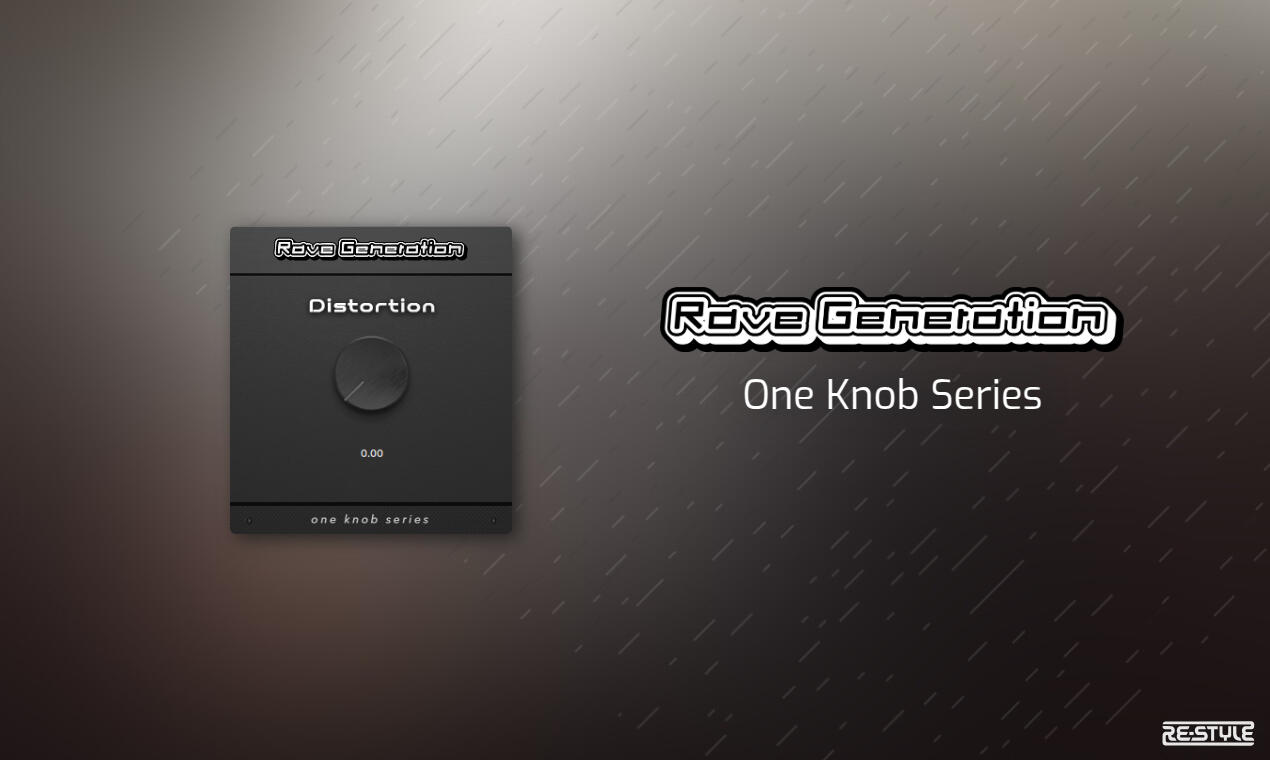
🔊 Less-is-more distortion pedal with characteristic Rave Generation analog overdrive.
One Knob Console Pan

🔊 Console Pan delivers classic console panning with modern psychoacoustics for superior speaker and headphone translation.
🎛️ Get the musical feel of an analog desk with intelligent processing that adapts to your source, all from a single pan knob.
🎶All the science, none of the menu.
// Authentic console behavior
Genuine constant-power panning with subtle per-instance variation that recreates the organic feel of analog channels.// Intelligent input detection
Automatically distinguishes stereo vs. mono, applying the right method for each: console-true balance for real stereo, enhanced constant-power pan for mono/dual-mono.// Advanced psychoacoustics
ITD (interaural time difference), gentle head-shadow filtering, and magnitude-flat all-pass phase processing for natural placement in headphones without compromising speakers.// Console simplicity, studio brains
Like an analog desk, the smart stuff happens under the hood: natural timing cues, head-shadow tilt, smooth center crossing. So creativity stays front and center.// Headphone optimization
Removes the harsh, "pulled apart" artifacts common in headphones while remaining perfectly compatible on speakers.- Why one knob?
Some panners hand you a panel of options, ITD amounts, crossover points, pan laws, balance vs pan modes. Console Pan runs the same playbook automatically, like a mixing console: constant-power for mono, balance for true stereo, natural timing cues, and gentle spectral/phase shaping.
You get the result engineers chase, without the homework.On mono tracks in hosts that force a single output, Console Pan passes clean mono (no pan). To pan a mono source, insert on a stereo track/bus.~ Pan Position (-100 to +100)
A single bipolar control that automatically applies the optimal method based on input type
NEWSLETTER
FAQ
ACTIVATION (after inputting your serial)
In most DAW's you can just press ENTER or click outside the serial box to activate, in some specific DAW's (Cubase/Logic) you need to click PLAYLEGACY SERIALS
If you have an older serial that no longer activates, contact support with your order number and we'll send you a new one - no extra cost.BDX-909 PRESETS
These presets are internal under particular MIDI notes. Read the attached README.txtINSTALLING PRESETS
Windows: Installs presets automatically
macOS: Use the attached Install Presets [macOS] app, or put them manually in the desired folderFILTERBANK: MIDI TRIGGERING
Filterbank is an audio effect, not an instrument. To use MIDI triggering:
1. Load Filterbank on an audio track
2. Set TRIG ADSR and/or TRIG AR to MIDI in the bottom panel
3. Create a separate MIDI track and route its output to the track with Filterbank
4. Select Filterbank as the MIDI destination
5. Draw MIDI notes or play from a controller — any note triggers the selected envelope(s)
Note: MIDI note 60 = C4 in Filterbank. Some DAWs (Ableton, Logic, Studio One) label this as C3 — same thing, just a different naming convention.FILTERBANK: SIDECHAIN TRIGGERING
1. Load Filterbank on an audio track
2. Set TRIG ADSR and/or TRIG AR to SideChain in the bottom panel
3. Route an audio signal (e.g. a kick drum) into Filterbank's sidechain input (method varies per DAW - look for "sidechain" or "key input" in routing options)
4. The envelope triggers whenever the sidechain signal exceeds the threshold
Tip: Adjust sensitivity with ADSR SENS and AR SENS in the bottom panel - lower values trigger on quieter signals, higher values only on loud transients.
SUPPORT
Retail partners
As seen in

















